- When an account customer wishes to credit money to their account, either partly or in full, select the ‘Account Payment’ option on the LOTS ‘Point of Sale’ screen (as shown in Figure 1.12.6).
- The ‘Account Payments’ screen will be displayed (as shown in Figure 1.12.7).
- Enter in your ‘Salesperson’ ID, the ‘Customer’ name and the amount they wish to pay. Once the account customer’s name has been keyed in, LOTS will display their details such as address and current balance both pre and post payment.
- To complete the transaction, specify what form of payment (i.e. cash, credit, etc) as you would for a normal sale and then press the ‘Ok’ button. The cash drawer will then open and two dockets will be printed out, one for the customer and one for your records.
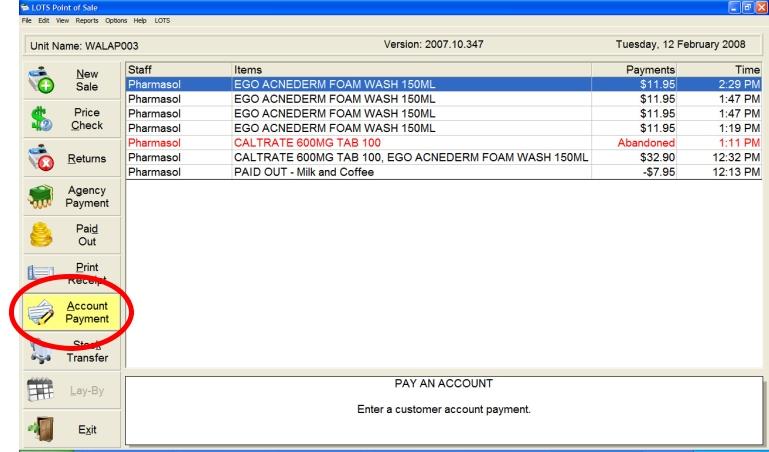
Figure 1.12.6
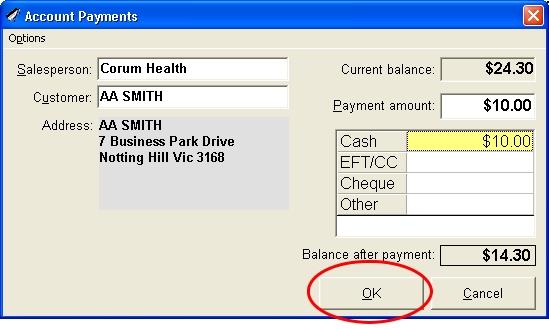
Figure 1.12.7




