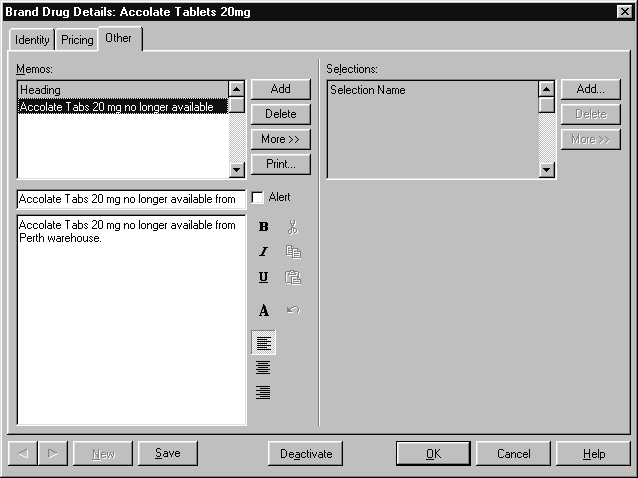Table of Contents
-
To open the Drug Organiser:
- From the File menu, select Organiser, then choose Drugs.
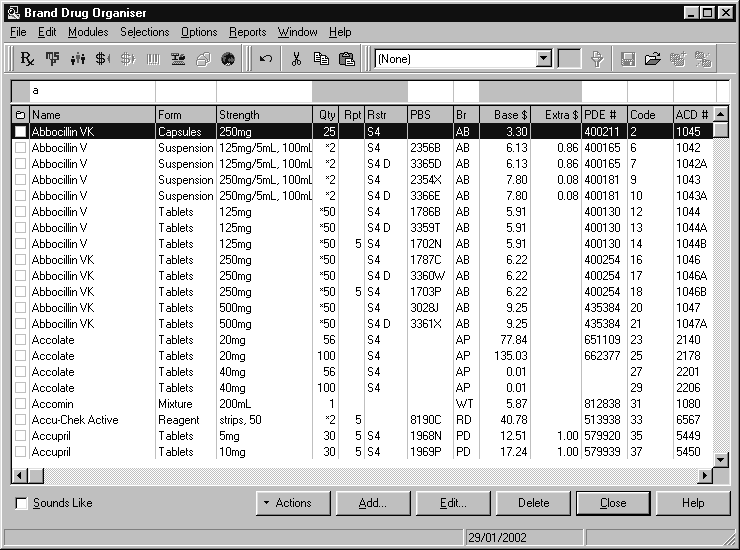
T


You cannot delete Drugs. You can, however, edit a drug’s information to include additional markup prices.
Drug Details Screen #
-
To open the Drug Details screen:
- From the File menu, select Organiser, then choose Drugs
- Select the drug you wish to edit and choose Edit.
-
The Drug Details screen has the following pages:
- Identity
- Pricing
- Other
Identity
-
The Identity page contains the following information about the drugs:
- Drug name and code
- Form
- Drug strength and quantity
- Schedule number
- Generic and short name
- Manufacturer
- Base price
- Markup prices
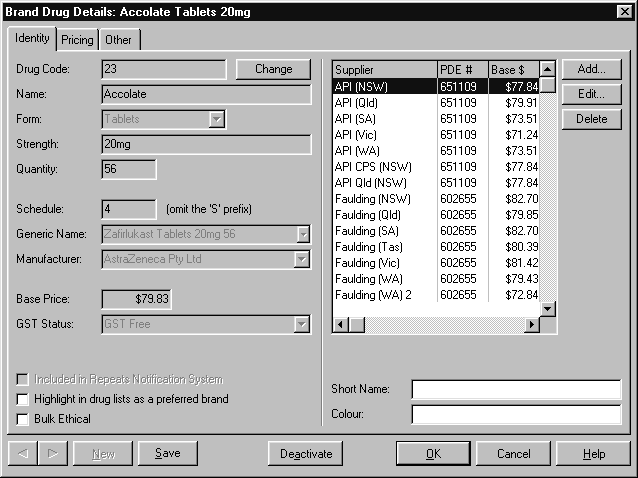
Pricing
The Pricing page contains information on base prices, markups and fees that can be applied to the item when dispensed privately.Pricing information is only applied in Healthlinks Dispensing.
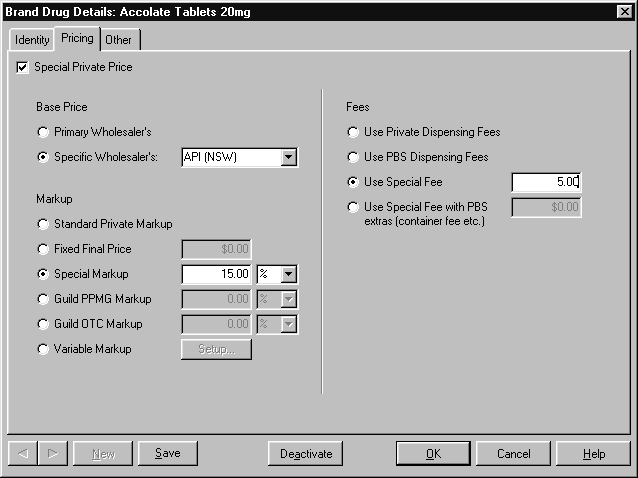
Other
The Other page contains memos and alerts that you may wish to attach to drugs.