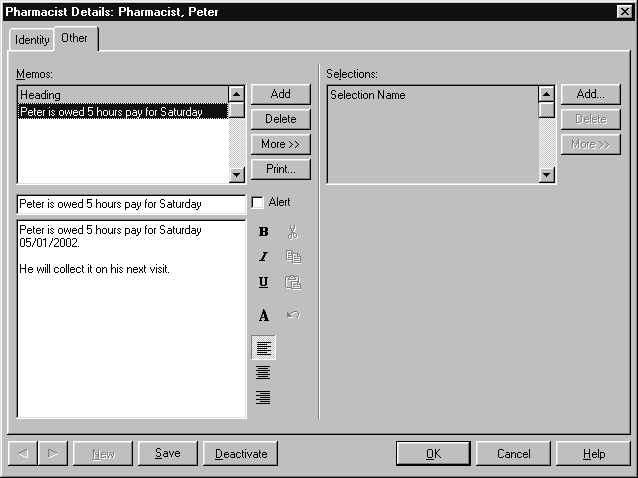Table of Contents
This organiser is not applicable to PACKMAN. Instead, it is used in Healthlinks Dispensing.
-
To open the Pharmacist Organiser:
- From the File menu, select Organiser, then choose Pharmacists/Technicians.
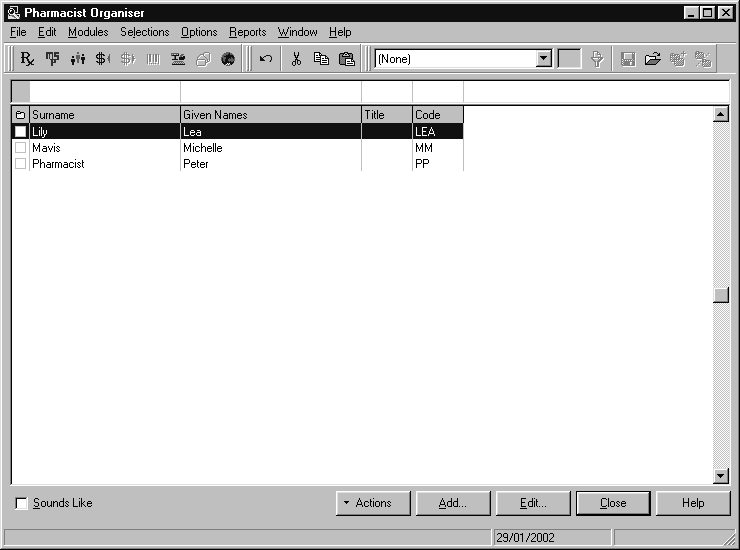
Pharmacist Details Screen #
-
To open the Pharmacist Details screen, do one of the following:
- From the File menu, select New then choose Pharmacist/Technician.
- From the Pharmacist Organiser choose Add or select a record in the organiser and choose Edit
-
The Pharmacist Details screen has the following pages:
- Identity
- Other
Identity
-
The Identity page contains the following information about your pharmacist:
- Pharmacist name
- Contact details
- Registration number(s)
- Qualifications
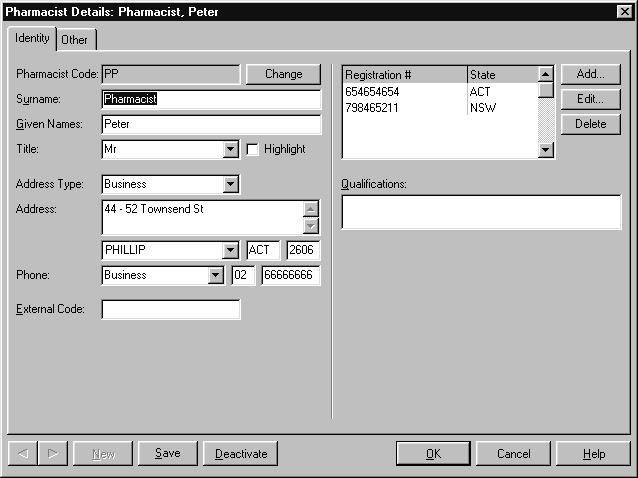
Other
The Other page contains memos and alerts that you may wish to attach to pharmacists.