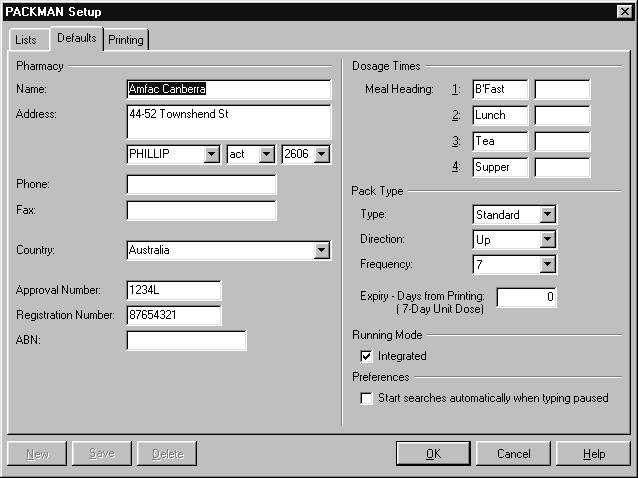The Defaults page of the PACKMAN Module Setup screen is where you can enter and edit your pharmacy’s details.
The information about your pharmacy includes:
- Name
- Address
- Approval number
- Registration number
- ABN
To enter your pharmacy’s details:
- From the Options menu, choose Module Setup.The PACKMAN setup screen is displayed.
- Select the Defaults tab.
- Under Pharmacy, enter your pharmacy’s details.
- Choose OK.