- Select the ‘Running total’ button under the ‘All Tills’ heading. This gives you a ‘running total’ for the whole shop without closing off any tills (as shown in Figure 1.17.10).
- Select the ‘Print or ‘Exit’ button when report displays (as shown in 1.17.11).
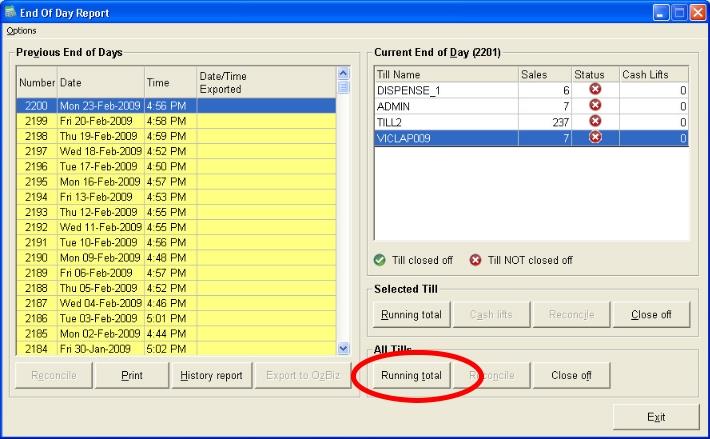
Figure 1.17.10
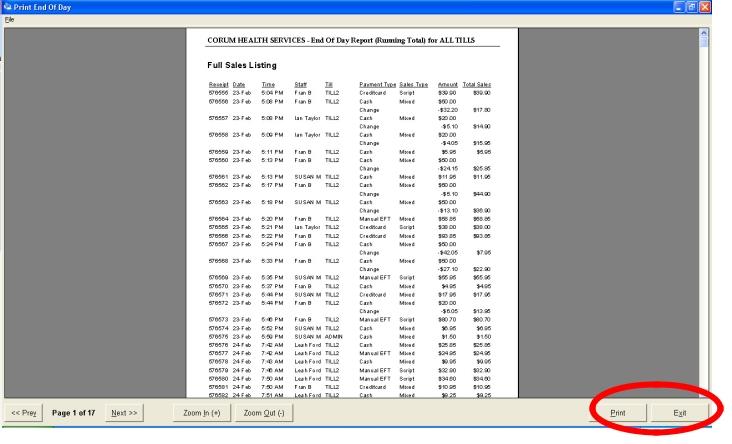
Figure 1.17.11




