- From the LOTS ‘Point of Sale’ screen select ‘View’ > ‘Sales On Hold’ (as shown in Figure 1.18.5).
- This function allows you to view all sales on hold.
- You can then retrieve or abandon the sales as you normally would do for sales on Hold.
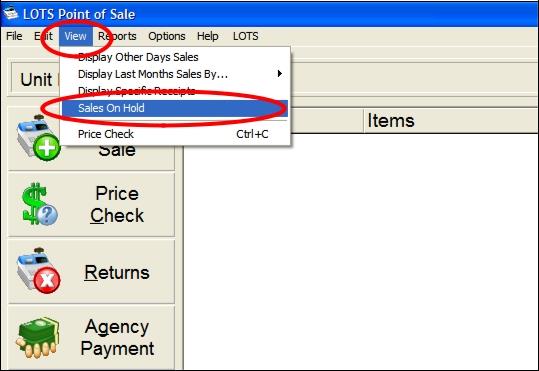
Figure 1.18.5




