If your Amfac system has several computers connected in a network, each computer is allocated a unique identifying number.
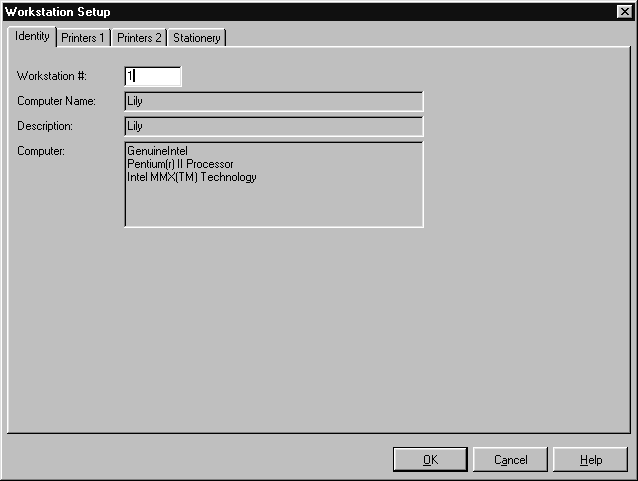
- To set up the computer identity:
- From the Options menu, choose Workstation Setup.The Workstation Setup screen is displayed.
- Select the Identity tab.
- Type the computer’s identifying number into the Workstation # box.The Computer Name and Description are automatically read from the settings in Windows.
- Choose OK.




