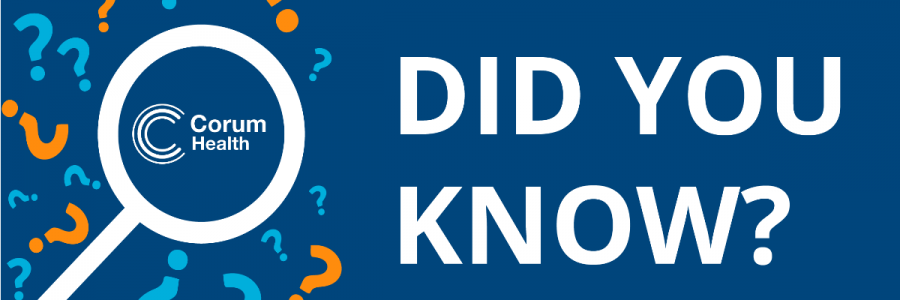
Did You Know Microsoft Windows Has An Expiry Date?
Authored by David Carroll
In today’s digital landscape, keeping your computer secure is paramount.
One crucial part of maintaining security is ensuring that your operating system is regularly updated. Microsoft, the leading operating system provider, follows a planned release schedule for its Windows 10 and 11 versions, known as the Modern Lifecycle Policy.
In this post, we will explore the significance of regular updates, understand the Modern Lifecycle Policy, and highlight the importance of upgrading to the latest supported versions.
The Modern Lifecycle Policy
Under the Modern Lifecycle Policy, Microsoft continuously services and supports its products and services. To ensure continued support and security updates, customers must adhere to these criteria:
• Stay current with servicing and system requirements for the product or service.
• Have a valid license to use the product or service.
• Microsoft must offer support for the product or service.
End of Support for Windows Products
Microsoft no longer supports Windows 7, 8, and some earlier versions of Windows 10. Using outdated operating systems, such as Windows 7 or 8, poses a high risk of security incidents or events. So upgrading to a supported version is crucial to maintain your device’s security.
End of Service for Windows 10 21H2 – June 2023
If you are using Windows 10 21H2, it’s essential to know that this version has reached the end of its service life as of June 13, 2023. Microsoft will no longer release security updates and patches for this version. Operating without the latest security updates exposes your device to potential attacks and vulnerabilities.
Upgrade to the Latest Version
To ensure your device remains secure and supported, upgrading to the latest version of Windows 10 or Windows 11 as soon as possible is essential. Microsoft’s support team will only help customers who have updated their devices to the most recent Windows 10 or Windows 11 release.
Unsupported Editions of Windows 10 21H2
These editions of Windows 10 21H2 are no longer serviced by Microsoft:
• Windows 10 Home, version 21H2
• Windows 10 Pro, version 21H2
• Windows 10 Pro Education, version 21H2
• Windows 10 Pro for Workstations, version 21H2
Stay Proactive and Keep Your Pharmacy Operating
Regularly updating your computer’s operating system is crucial for maintaining security and a well-running pharmacy. Microsoft’s Modern Lifecycle Policy ensures products and services receive continuous support, provided specific criteria are met.
Upgrading to the latest supported version can safeguard your device against potential security threats and ensure access to Microsoft’s ongoing support. Stay proactive and prioritise your computer’s security by staying up to date with the latest operating system updates.
Windows End of Support Dates
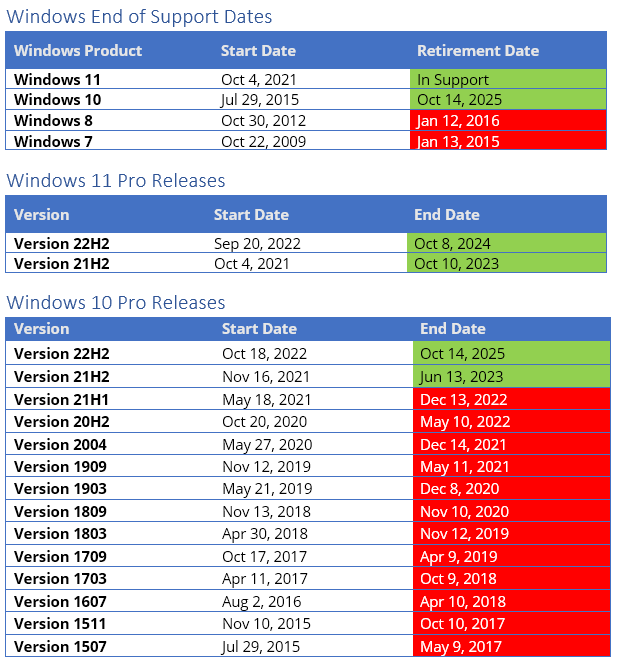
If you are worried about the security of your pharmacy systems and want to know how you can defend your pharmacy from cyber threats and protect yourself from ransomware, speak to your Corum Customer Success Manager or contact us on 1300 669 865.
