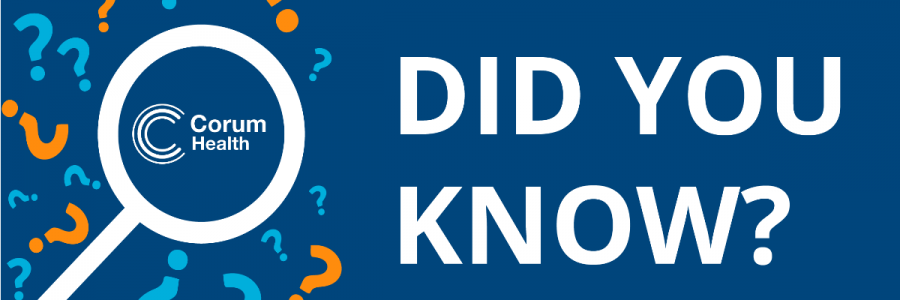
Did you know that Office Macros Can Be a Cyber Security Risk?
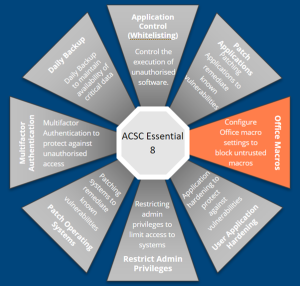
What are Office Macros?
Microsoft Office files can contain embedded code (known as a macro) written in Visual Basic for Applications (VBA) programming language. A macro can contain a series of commands that can be coded or recorded and replayed at a later time. This can help to automate repetitive tasks. However, an adversary can also create macros to perform various malicious activities, such as assisting in the compromise of workstations to exfiltrate or deny access to sensitive information.
For the Best Pharmacy Protection, Disable the Use of Macros
If you know that your pharmacy staff does not require macro use, the functionality should be disabled across the Microsoft Office suite. Within a pharmacy, there is often very little need to use Office macros and disabling the function will have minimal impact on daily business. The most common uses for macros tend to be in Excel or Word documents using embedded forms or complex calculations. If you do have a need or use third-party-provided macros, ensure that they are macros that trusted publishers have digitally signed.
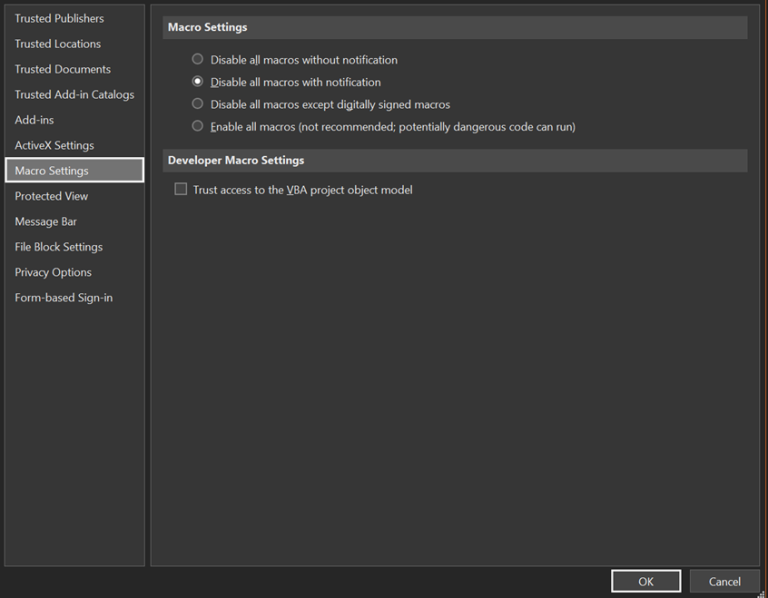
Recommended Approaches to Securing Macros
Allowing unrestricted execution of all macros presents a severe risk and should never be implemented. Suppose there is a business requirement for macro use, for example within the back-office functions or as part of data collection. In that case, you should adopt one of the recommended approaches discussed below.
To protect against malicious macros, implement one, or a combination, of the following approaches:
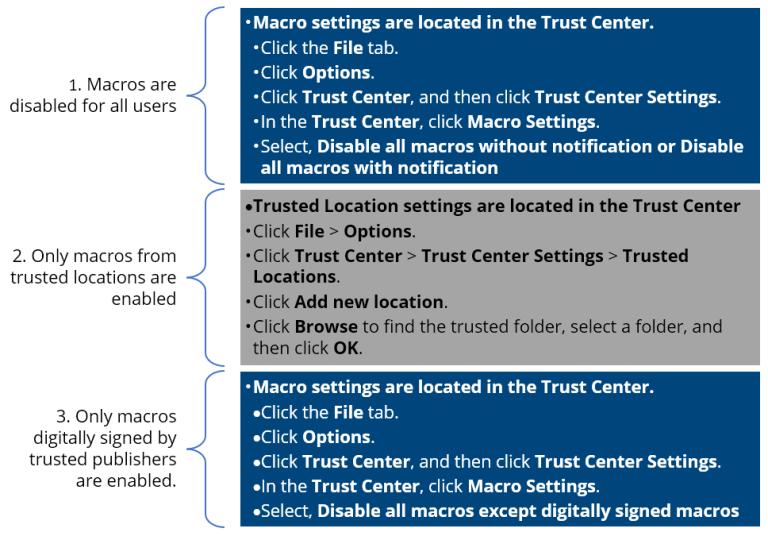
Note of Caution
These settings are per user and computer. The user can change them anytime unless you restrict administrative privileges on the dispense and point of sale computers. There are alternatives to applying the settings on the computers that can make the setting harder to change, such as by modifying the Registry or using endpoint configuration tools that continually enforce the settings. For Corum Cyber Defence customers, all systems have macros disabled, with the settings enforced so users cannot change them.
If you are worried about the security of your pharmacy systems and want to know how you can implement Office Macro security in your pharmacy and protect yourself from ransomware, speak to your Customer Success Manager or contact us on 1300 669 865
