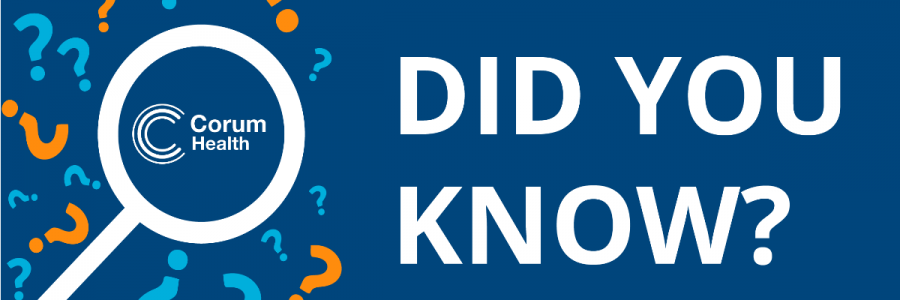
Did you know that there is a better and more secure method to store your passwords?
Working in a pharmacy you probably log onto many websites, social media platforms, MyHR, diabetes Australia, and many more. Most pharmacies write the passwords down on a post-it note or piece of paper and stick it somewhere staff can see, but hopefully, no one else can.
Corum’s Chief Information Security Officer recommends adopting a password manager to help you save all your passwords in the one place, allow a unique password for every site and improve your business and personal security. The best password managers let you know if your existing passwords are weak, reused, or have shown up in a data breach and help you improve your password hygiene by suggesting new, strong, and unique credentials for every login.
Corum recommends the following password managers:
Lastpass (free and paid options)
1Password (free and paid options)
Microsoft Autofill (free and also can be used for Multifactor Authentication)
Microsoft has a short blog post about using Microsoft Autofill here, letting you know more about using a password manager.
If you have any questions about Corum’s password security or cybersecurity solutions, please reach out to your Customer Success Manager.
Corum recommends the following password managers:
Lastpass (free and paid options)
1Password (free and paid options)
Microsoft Autofill (free and also can be used for Multifactor Authentication)
Microsoft has a short blog post about using Microsoft Autofill here, letting you know more about using a password manager.
If you have any questions about Corum’s password security or cybersecurity solutions, please reach out to your Customer Success Manager.
