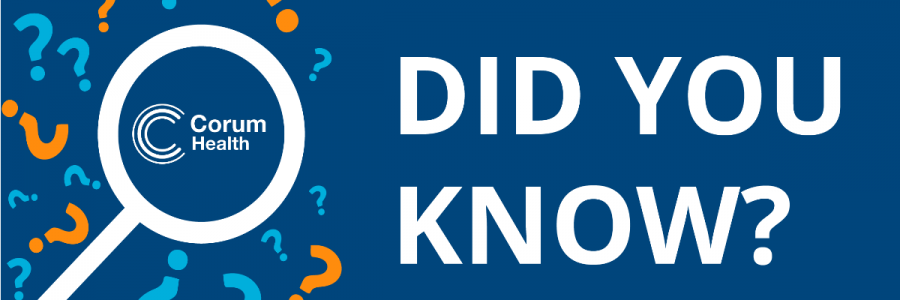
Did You Know That Implementing Daily Backups Can Protect You From Cyber Threats?
Data security is all about confidentiality, integrity, and availability. Malware and ransomware are significant cyber threats that can knock out all three by thieving, corrupting, and maliciously encrypting your data.
Having a backup means you can restore your files if something goes wrong. Backing up your data makes it faster and easier to restore your files if they become lost, stolen, or compromised. It is a precautionary measure to make your data accessible if something happens to your computer.
So, to ensure your documents are secure, all Australian Pharmacies must backup their data.
How can I implement daily backups?
While the processes behind your organisation’s chosen backup solution may vary depending on risk and costs, several common steps are involved.
– Identify critical data – aim to identify any information critical to your pharmacy’s daily operations. These files may include dispense, POS, email and documents, as well as configuration and backup settings from systems like Webster and DD Book.
– Assess risks to find the best way to protect your data – we recommend following a 3-21 backup strategy (see below) regarding backups. Ensure your backup strategy includes the risk posed by cyber-attack, ransomware, fire, flood, or other disasters.
– Automate –Automated scheduling of data backups helps ensure that your organisation regularly backs up the information it needs, reducing the chance of missing a backup due to human error. We recommend backing up dispense data every 15 minutes and critical data, configurations and files daily.
– Encrypt Backups – Keeping the backup data in an encrypted format will ensure an added layer of security. Encrypted backup copies will stay protected against data theft and corruption.
– Test – It is vital to test your backup solutions regularly. The time taken to restore data after a breach can directly impact the time it takes to resume trade, so you must know how long the restoration will take to plan.
What is the 3-2-1 Rule?
The 3-2-1 Rule states the following:
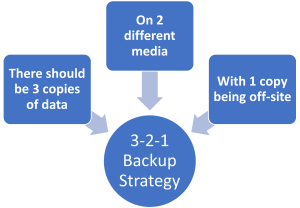
The 3-2-1 strategy means having at least three copies of your data, two of which are local but on different mediums (read: devices). You should have a backup of your dispense data locally on your dispense computer, a copy on another drive (USB, for example) and then somewhere off-site, such as at your home or in the cloud.
Cloud Backup Helps to Align with Backup Best Practices
The cloud is a natural backup solution because of its automation, resilience, and flexibility. This will offer you a great advantage if your central server gets compromised. For example, a natural disaster can devastate your on-site systems, but an offsite cloud backup will stay safe.
Did You Know Corum SafeGuard Can Implement a 3-2-1 Backup Strategy?
Our SafeGuard product has three levels of performance, which you can choose depending on the size of your pharmacy. All levels include improved hardware models with nearly four times our previous models’ performance. The included cloud-first backup service backs up critical data locally to two locations and to the cloud every 15 minutes. Speak to your Customer Success Manager today about which SafeGuard would suit your pharmacy.
Ensure You Cover All Endpoints
It will be a mistake if your focus is solely on your dispense database for backup. It would be best to consider the other pharmacy endpoints such as desktops, laptops, tablets, and phones your employees use to perform their duties.
If you are worried about the security of your pharmacy systems and want to know you implement strong backup in your pharmacy and protect yourself from ransomware, speak to your Corum Customer Success Manager or contact us on 1300 669 865.
