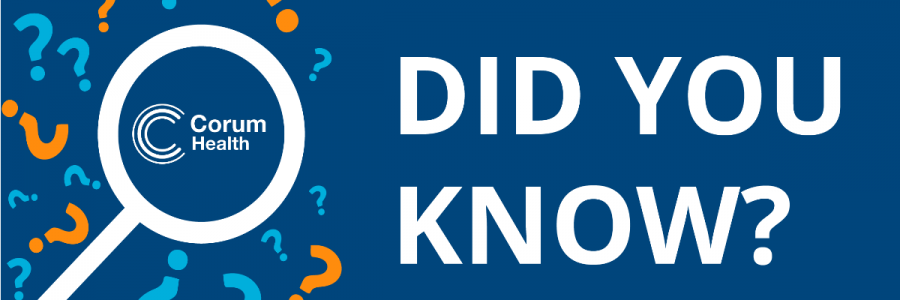
Did You Know That MFA Can Improve The Security of Your Most Important Accounts?
What is MFA?
Multifactor authentication or MFA is a way to improve the security of your most important accounts. It requires you to produce a combination of two or more of the following authentication types before granting access to an account:
– Something you know (e.g., a PIN, password or passphrase)
– Something you have (e.g., a smartcard, physical token, authenticator app, SMS, or email); and
– Something you are (e.g., a fingerprint, facial recognition, or iris scan).
You may also see Two-factor authentication (2FA) is the most common type of MFA, requiring two different authentication types.
Why Should I Use It?
MFA makes it harder for cybercriminals to access your account and could alert you to any suspicious activity.
If your password is compromised and a threat actor tries to log in to your account, you will be sent a notification. Without the MFA code the threat actors will be prevented from logging in to your account. Knowing that someone is trying to access your account lets you know that your password has been compromised, and you can then change your password to secure your account.
If you don’t have MFA turned on, you may not get notifications on attempts to log in to your account
Where Should I Turn On MFA?
You should enable MFA on your email, social media and banking services at a minimum. MFA is one of the best strategies to mitigate cyber security incidents and prevent breached accounts. It is also one of the things that you can’t ask a third party to do for you. You need to enable it yourself.
Corum’s CISO recommends enabling it on as many services as possible. If the service offers MFA and supports using an MFA app like those linked below, you should turn it on. It is one of the most effective ways to protect against unauthorised access to your valuable information and accounts.
What MFA Apps Do We Recommend?
Corum recommends using one of the MFA apps provided by Microsoft or Google to provide the one-time passcodes. Enrolling your email, Facebook and banking accounts into the authenticator is easy; we have provided a link below to get you started.
When enrolling your device into the MFA of the service, make sure you accept the option to save the emergency codes and store them securely. Ideally, you should print them out and lock them away, so you can still get into your accounts if you lose or misplace your phone. Find out more by visiting the Australian Cyber Security Centre’s Website: https://www.cyber.gov.au/mfa
If you are worried about the security of your pharmacy systems and want to know how you can implement cyber security practices and protect yourself from ransomware, speak to your Corum Customer Success Manager or contact us on 1300 669 865
