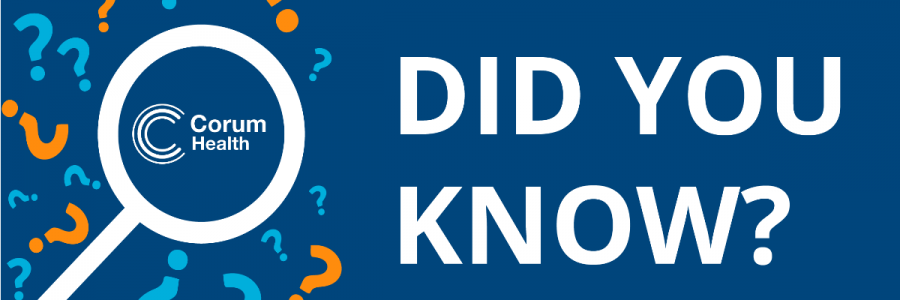
Did You Know That Your Pharmacy IT Environment and Internet Services Are Your Most Critical Business Assets?
Authored by David Carroll and Tim Patterson
Are you confident that you have strong protections to protect your patient data from a disaster such as fire, theft, or worse, a data breach?
Pharmacy technology and connectivity requirements are changing quickly. It will soon be impossible for you to trade, dispense and serve your customers without internet connectivity and available pharmacy systems.
The Most Critical Business Assets
You may not yet realise it, but your pharmacy IT environment and internet services are your most critical business assets.
To protect these assets, you should take a leaf out of the playbooks of large organisations and invest capital and time in ensuring your critical assets are protected accordingly.
As highlighted in last week’s post, getting your pharmacy dispensing systems back online after a disaster will be a significant challenge if you haven’t engineered your IT environment to recoverable.
Setting Up Your Pharmacy Network For Optimal Performance
Your pharmacy network should be engineered to perform at optimal speeds and keep up with changes to increased online connectivity. Corum recommends that your pharmacy network should be configured with an eye to a small enterprise network, with business-grade networking components, network switch, cabling and internet services. All devices should be plugged into a central hi-speed switch, and the switch should then be connected to your NBN services. We recommend investing in a minimum NBN 50 plan or greater. Having a backup 5G service is also a good idea.

Dispense Master Server
You should also have a dedicated pharmacy server or master computer. The server should not be used for dispensing or other pharmacy activities. It should be situated off the floor, ideally in a locked room or cage.
The system should be a high-performance system, with double the memory of your dispensing systems to support the concurrent database transactions that it will perform.
The system should also be hardened against attack. A threat actor that gains access to your network or another pharmacy system will look for the most valuable systems and work to exfiltrate the data or encrypt that data and demand a ransom before giving you the data back.
Backing Up Your Data
In our last Essential 8 post about backup best practices, we talked about the 3-2-1 backup strategy. A 3-2-1 backup strategy means having at least three copies of your data, two of which are local but on different mediums (read: hard drives or USB drives). You should have a backup of your dispense data locally on your dispensing computer, a copy on another drive (USB, for example) and then somewhere offsite, such as at your home or in the cloud.
Your dispense master server must follow the 3-2-1 back up strategy. It ensures you can recover from a local disaster, but can also recover from cyberattacks, and reduce your vulnerability to those attacks simultaneously.
The cloud has many advantages because of its automation, resilience, and flexibility. If you have a backup process in place but it doesn’t include an offsite backup, you have not addressed all possible risks. Corum recommends considering a cloud backup solution over an offsite manual process such as taking a hard drive home at night. This will offer you a great advantage if your server gets compromised. For example, a natural disaster can devastate your on-site systems, but an offsite cloud backup will stay safe.
Did You Know Corum Safeguard Will Help You Implement Pharmacy Data Security?
Our Corum Safeguard product has been designed to help pharmacies implement data security best practices. The service is optimised for performance, recoverability, and security, with options linked to your pharmacy’s dispense needs and size. All levels include high-performance hardware, a 3-2-1 cloud-first backup service with out-of-the-box device hardening and cyber protection from Corum Cyber Defence. Speak to your customer success manager today about which safeguard would suit your pharmacy.
Ensure You Cover All Endpoints
It will be a mistake to focus solely on your dispense server for backup. While this post has focused on protecting critical pharmacy assets, best practices ensure that other pharmacy endpoints such as desktops, laptops, tablets, and phones are protected from cyber threats and data loss events.
If you are worried about the security of your pharmacy systems and want to know you implement strong backup in your pharmacy and protect yourself from ransomware, speak to your Corum Customer Success Manager or contact us on 1300 669 865.
