The End of Day process finalizes your tills for the day in preparation to record sales transactions for the following day.
Note: The Till Reconciliation process will be covered in the LOTS POS: Total Back Office Management course manual.
- From the ‘Start Menu’ select Sales > Reports > End of Day (as shown in Figure 1.17.1).
- Key in your staff ID and Password if needed (as shown in Figure 1.17.2).
- Select ‘OK’ to proceed.
- The ‘End of Day’ screen will be displayed.
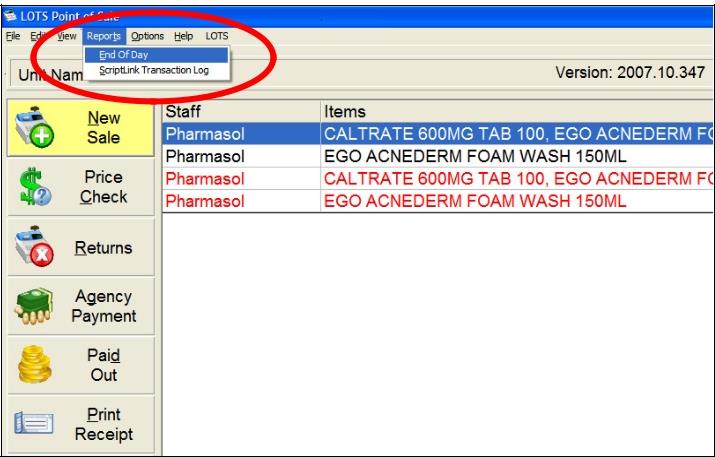
Figure 1.17.1
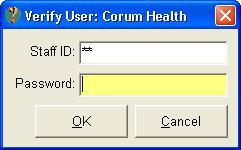
Figure 1.17.2




