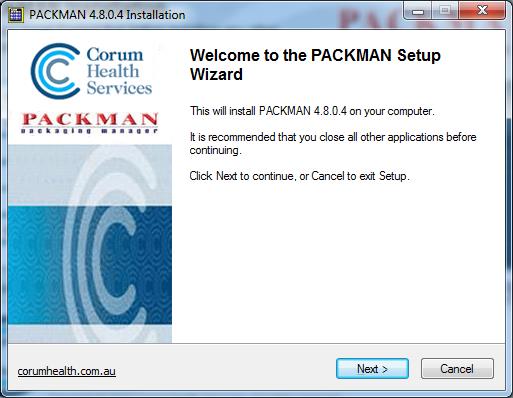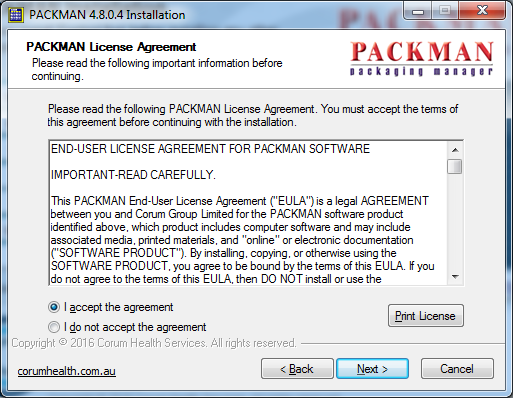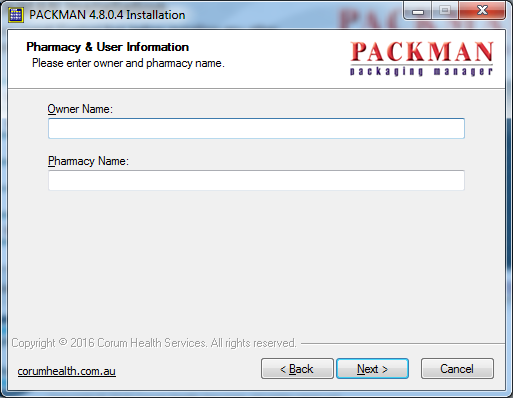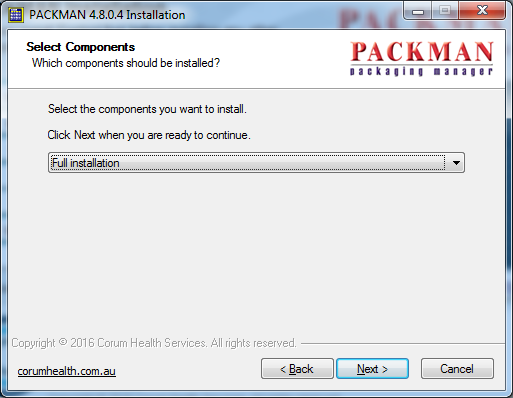To install PACKMAN please follow these instructions:
| Step | Action |
| 1 |
From the PACKMAN Setup Launcher screen, click Install PACKMAN.
|
| 2 |
Click Next. |
| 3 |
Read the END-USER LICENSE AGREEMENT and then choose I accept the agreement.
|
| 4 |
Enter owner name in the Owner box and the pharmacy name in the Pharmacy Box and then click Next.
|
| 5 |
From the “Which components should be installed?” screen, choose Full Installation.
|
| 6 |
The program files and a database will be installed. The time taken for this will vary depending on speed of your system. |
| 7 |
When the Completing the PACKMAN Setup Wizard appeared,click Finish. |