- To check a price of a product, simply select the ‘Price Check’ option from the LOTS ‘Point of Sale’ screen (as shown in Figure 1.8.1).
- Simply scan the barcode of the item when prompted and click the ‘Ok’ button to continue (as shown in Figure 1.8.2).
- The items Price, Stock on hand and GST status will be displayed (as shown in Figure 1.8.3).
- Click the ‘Ok’ button to clear the price check when finished.
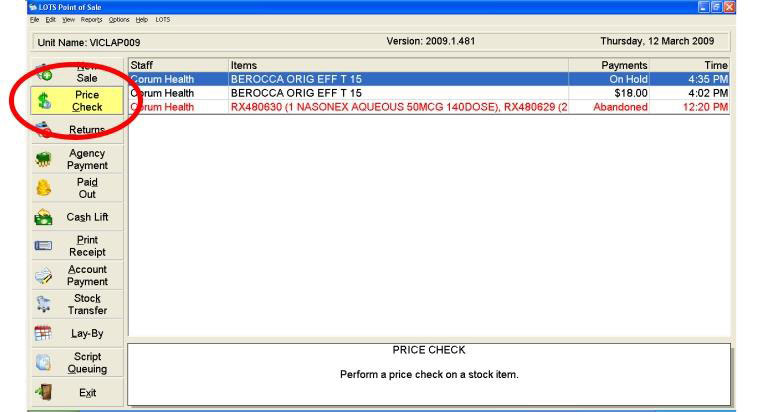
Figure 1.8.1
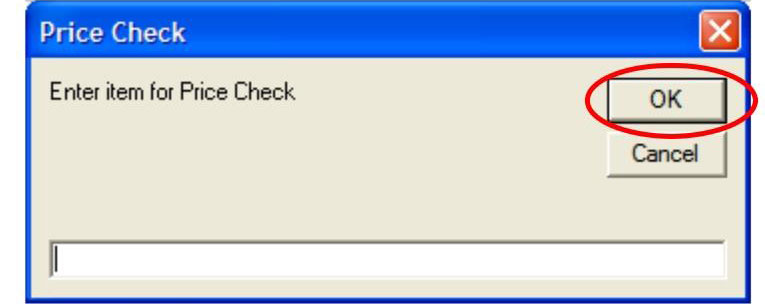
Figure 1.8.2
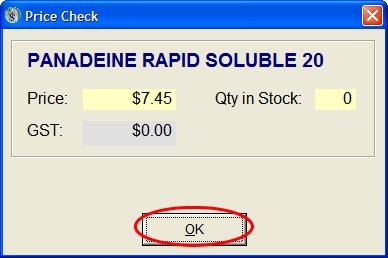
Figure 1.8.3




