- To companion sell an item at POS navigate from the LOTS Start MenuSales
- In the ‘LOTS Point of Sale’ screen select ‘New Sale’.
- Once in the ‘LOTS New Sale’ screen select the item that has the companion items linked to it.
- As soon as you select the item, the ‘Companion Items’ window will appear (see Figure 3.5.1). The image and a companion sale message will also be displayed in the customer display screen (as shown in Figure 3.5.2).
- To add the item to the sale select ‘Add To Sale’. If you do not wish to add the companion item to the sale select ‘Cancel’.

Figure 3.5.1
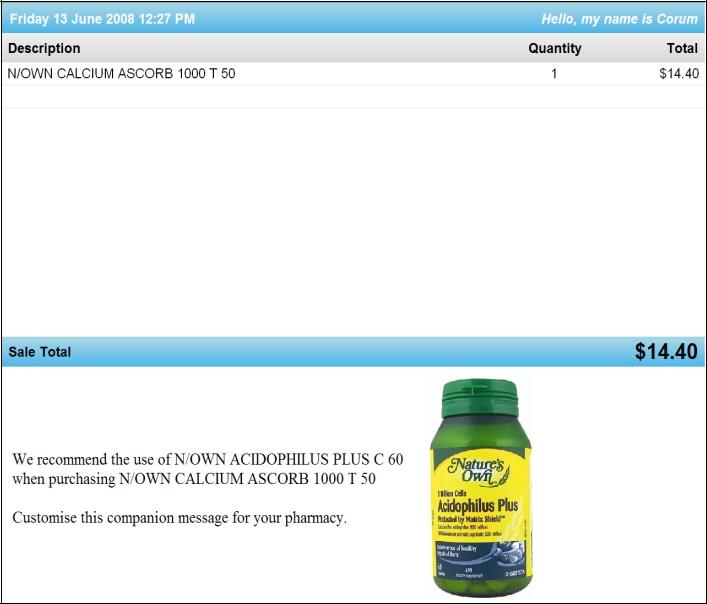
Figure 3.5.2
Note: The companion sale message will only appear when set in LOTS Main menu Tools Options Companion Sales.
Note: In situations where you have more than one companion item you will be able to add multiple items to the sale.




