- To apply ‘Cash Out’ to an EFTPOS sale, manually add the desired amount onto the sales total. (e.g. if the customer wanted $50 cash out and the sales total was $6.00 simply type in the total of the two – $56.00 as shown in Figure 1.5.5)
- Press the [+] key for the second time to display the Cash Out required. Click the ‘Ok’ button to continue. (as shown in Figure 1.5.6).
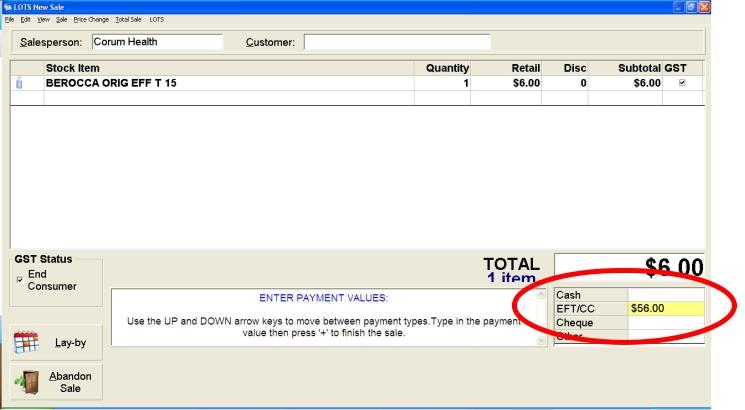
Figure 1.5.5
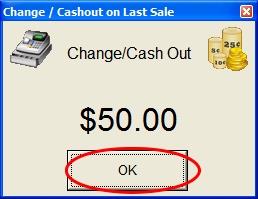
Figure 1.5.6




