- Once all products have been scanned into the sale, the transaction may then be completed simply by pressing the [+] key located on the right-hand side of the keyboard. (as shown in Figure 1.5.1)
- At this point the sale will be transferred into the ‘Cash’ field.
- Key the amount of cash tendered into the ‘Cash’ field (as shown in Figure 1.5.2)
- Press the [+] key a second time to display the change required.
- LOTS will open the cash draw and print a sales docket, simultaneously.
- Click the ‘Ok’ button to continue (as shown in Figure 1.5.3).
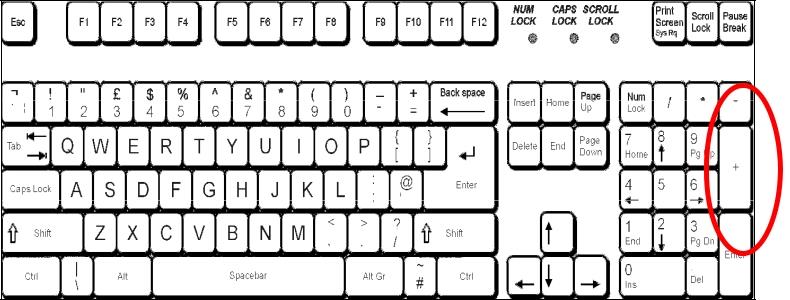
Figure 1.5.1
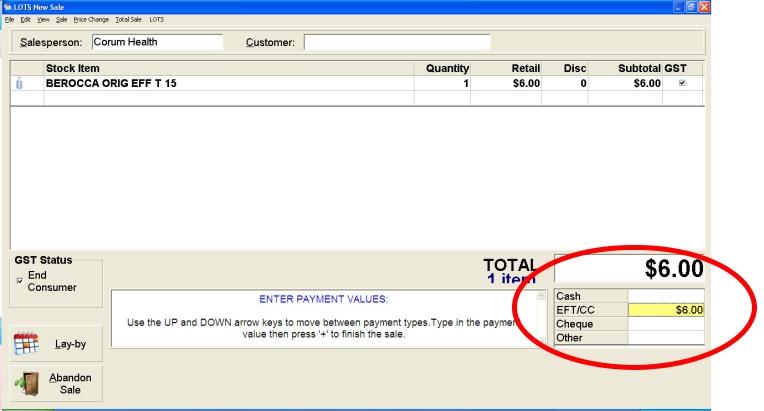
Figure 1.5.2
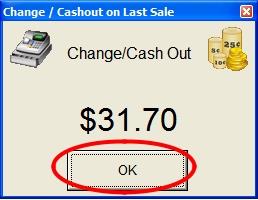
Figure 1.5.3




