- To close off all tills simultaneously simply select the ‘Close off’ button located under the ‘All Tills’ section (as shown in Figure 1.17.6).
- This will then display a combined end of day report, simply press the ‘Print’ or ‘Exit’ button to continue.
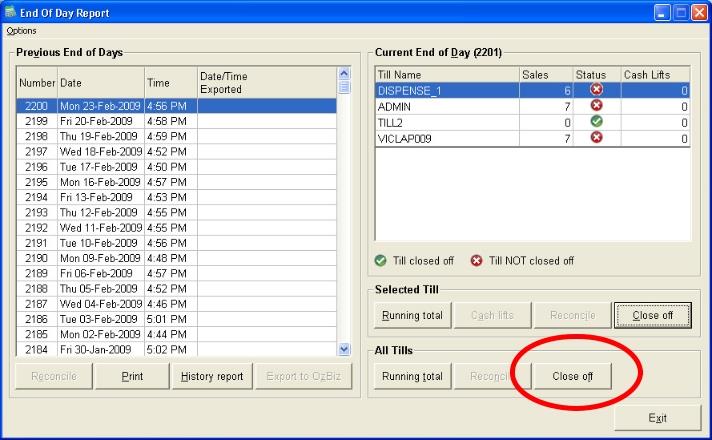
Figure 1.17.6
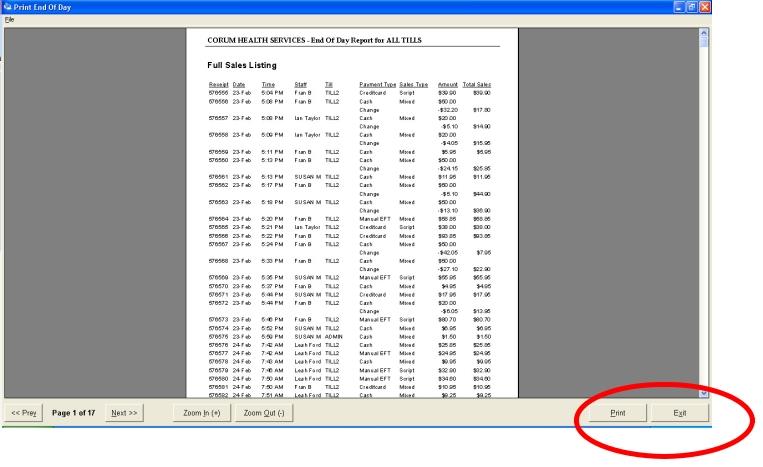
Figure 1.17.7




