- Function keys [F3], [F4] or [F5] may be used to apply discounts to a Sale
- [F3] is a ‘Variable discount’ that allows you to enter the desired amount you wish to discount the sale by. Click ‘Ok’ to continue and apply this change (as shown in Figure 1.6.3).
- [F4] and [F5] are automatic discounts that can be set from the LOTS Start menu-Tools Options POS Discounts for Sales (as shown in Figure 1.6.4). 10% and 20% are the default settings.
- [F4] is a ‘Standard discount’, when pressed within a sale the discount will automatically apply to all items that can be discounted.
- [F5] is a ‘Special discount’ that also when pressed within a sale will apply the discount to all items that can be discounted.
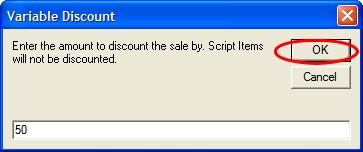
Figure 1.6.3
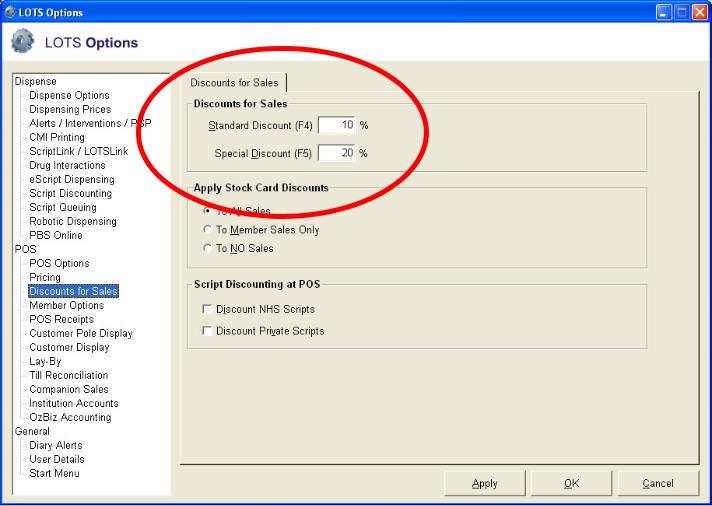
Figure 1.6.4




