Table of Contents
1. Procedure for Setting Up Dispensing Labels #
1.1. Selecting the Label Printer #
- Set the left-hand tractor feed for dot matrix printers to a margin of zero.
- Adjust the label stationary so the printer’s printhead is aligned with first line on the label where printing should occur.
[Note: Setting the label ejection values is handled later in the procedure.] - Start Dispensing
- From the menu select Options > Workstation Setup
- Select the Printers tab
- Select the Main Dispensing Label printer from the drop down box.
- Click Ok
2.1 Selecting the Label Stationery Design #
- From the menu select, Options > Workstations
- Click the Stationery tab
- Select the Main Label Format from the drop down list
- Note: If the desired label type does not exist, is must be created using Label Design
- Set the Vert Adj to 0
- [Note: Do not use the vertical adjustment for ejecting the label, use the Send Before and Send After commands instead.]
- Set the Horizontal Adj (usually -20)
- Click Ok
- Exit Dispense
2.2 Setting the Ejection Values #
- Adjust the label stationary so the perforation between the labels is aligned with cutting edge of the printer. [Note: Alignment varies depending on whether or not the customer tears the label from the printer or removes the labels from the backing paper without tearing the backing paper]
- Start Dispensing
- From menu, select Options > Workstation Setup
- Set the Send Before and Send After fields as described in the Adjusting Label Ejection section.
- Click Ok
- Close Dispense [Dispense does not reload all the setting correctly in Workstation or Module Setup]
- Start Dispense
- Print a label from a customer’s history.
- Check position of the printing.
- If the printing is not in the correct position do not adjust the position of the paper using the platen knob. Go to back to step 21 and adjust the ejecting values accordingly.
3 How Label Ejection Works #
- Ejecting the label after printing to make the label easy to access is controlled by the Send Before and Send After commands in Workstation Setup.
- The Send After the command is essentially a series of line feeds
- The Send Before a command is essentially a series of reverse line feeds
- The number of line feeds sent in the Send After command must equal the number of reverse line feeds sent in the Send Before command.
- The commands sent to 9 pin printers differ from those sent 24 pin printers.
3.1 Label Ejection 9 Pin Printers (Epson FX-80 Compatible) #
3.1.1 How the Send Before Command Works
-
- 9 pin printers advance and reverse paper in 1/216 of inch.
- There are 6 lines per inch
- To reverse feed 1 line the printer must reverse feed 36/216 of inch.
| 36/216 | 1 line |
| 72/216 | 2 lines |
| 108/216 | 3 lines |
| 144/216 | 4 lines |
| 180/216 | 5 lines |
| 216/216 | 6 lines |
- The command 27,106,x controls how many lines are reverse fed, where x is the number of 1/216th of inch to reverse feed.
- To reverse feed 5 lines the command would be 27,106,180
- The command can not be used to feed more that 6 lines in a single instance.
- If you need to reverse feed more than 6 lines the command must be repeated. For example 10 lines would be 27,106,216,27,106,144
3.1.2 How the Send After Command Works
- The Send After command works a similar manner to the Send Before.
- The command 27,74,x controls how many lines are line fed, where x is the number of 1/216th of inch to reverse feed.
- To feed 5 lines the command would be 27,74,180
- The command can not be used to feed more that 6 lines in a single instance.
- If you need to feed more than 6 lines the command must be repeated. For example 10 lines would be 27,74,216,27,74,144
3.2 Label Ejection 24 Pin Printers (Epson LQ-850 or LQ-1000 Compatible) #
3.2.1 How the Send Before Command Works
-
- 24 pin printers advance and reverse paper in 1/180 of inch.
- There are 6 lines per inch
- To reverse feed 1 line the printer must reverse feed 30/180 of inch.
| 30/180 | 1 lines |
| 60/180 | 2 lines |
| 90/180 | 3 lines |
| 120/180 | 4 lines |
| 150/180 | 5 lines |
| 180/180 | 6 lines |
- The command 27,106,x controls how many lines are reverse fed, where x is the number of 1/180th of inch to reverse feed.
- To reverse feed 5 lines the command would be 27,106,150
- The command can not be used to feed more that 6 lines in a single instance.
- If you need to reverse feed more than 6 lines the command must be repeated. For example 10 lines would be 27,106,180,27,106,120
3.2.2 How the Send After Command Works
- The Send After command works a similar manner to the Send Before.
- The command 27,74,x controls how many lines are line fed, where x is the number of 1/180th of inch to reverse feed.
- To feed 5 lines the command would be 27,74,150
- The command can not be used to feed more that 6 lines in a single instance.
- If you need to feed more than 6 lines the command must be repeated. For example 10 lines would be 27,74,180,27,74,120
4 Common Label Types #
4.1 Chemdata 5 Label (CD5)
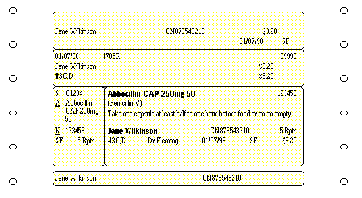
| Label Part | Top | Left | Height | Width |
| Backing Paper | 76.2 | 142.4 | ||
| PRF Interlabel | 4.5 | 20.0 | 15.0 | 100.5 |
| Small Interlabel | 19.5 | 20 | 14.5 | 20.5 |
| Duplicate Interlabel | 19.5 | 40.5 | 14.5 | 80.0 |
| Code Box | 34 | 20 | 38 | 20.5 |
| Medicine Label | 34 | 40.5 | 38 | 80.0 |
4.2 Chemdata 6 Label (CD6)
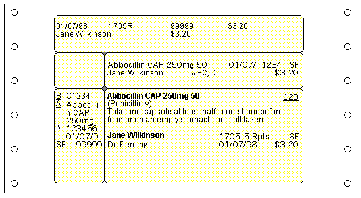
| Label Part | Top | Left | Height | Width |
| Backing Paper | 76.2 | 142.4 | ||
| PRF Interlabel | 4.5 | 20.0 | 15.0 | 100.5 |
| Small Interlabel | 19.5 | 20 | 14.5 | 20.5 |
| Duplicate Interlabel | 19.5 | 40.5 | 14.5 | 80.0 |
| Code Box | 34 | 20 | 38 | 20.5 |
| Medicine Label | 34 | 40.5 | 38 | 80.0 |
4.3 Chemdata 7 Label (CD7)
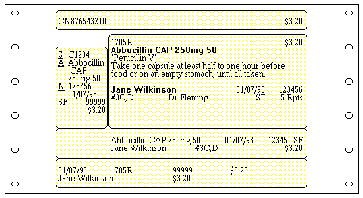
| Label Part | Top | Left | Height | Width |
| Backing Paper | 76.2 | 142.4 | ||
| Spacer Label | 2.5 | 20.0 | 8 | 101 |
| Code Box | 17 | 20.5 | 33 | 21 |
| Medicine Label | 12 | 41.5 | 38 | 80 |
| PRF Label | 62 | 20.5 | 12 | 101 |
| Duplicate | 50 | 20.5 | 12 | 101 |
4.4 Chemdata 7 Narrow Label
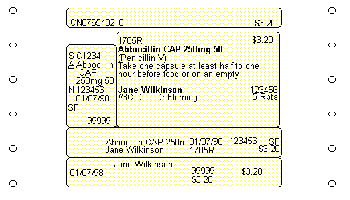
| Label Part | Top | Left | Height | Width |
| Backing Paper | 76.2 | 142.4 | ||
| Spacer Label | 2.5 | 25.5 | 8 | 86 |
| Code Box | 17 | 25.5 | 33 | 20 |
| Medicine Label | 12 | 45.5 | 38 | 65 |
| PRF Label | 50 | 25.5 | 12 | 86 |
| Duplicate | 62 | 25.5 | 12 | 86 |
4.5 Data Design Label
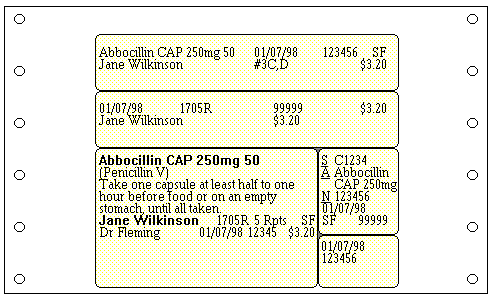
| Label Part | Top | Left | Height | Width |
| Backing Paper | 76.2 | 142.4 | ||
| Spacer Label | 2.5 | 25.5 | 8 | 86 |
| Code Box | 17 | 25.5 | 33 | 20 |
| Medicine Label | 12 | 45.5 | 38 | 65 |
| PRF Label | 50 | 25.5 | 12 | 86 |
| Duplicate | 62 | 25.5 | 12 | 86 |
4.6 Data Design Label, No Duplicate Printing
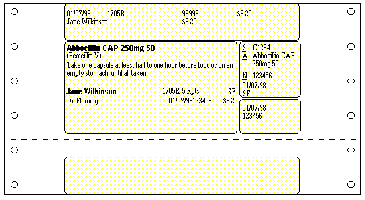
| Label Part | Top | Left | Height | Width |
| Backing Paper | 76.2 | 142.4 | ||
| Duplicate Interlabel | 61 | 24.2 | 15 | 94 |
| PRF Interlabel | 0 | 24.2 | 15 | 94 |
| Medicine Label | 15 | 24.2 | 37 | 69 |
| Code Box | 15 | 94 | 22.5 | 24.5 |
| Code Box2 | 38 | 94 | 14 | 24.5 |
4.7 Chemdata Thermal 1999
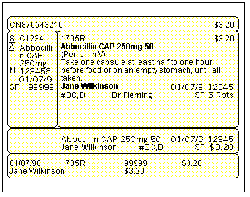
| Label Part | Top | Left | Height | Width |
| Backing Paper | 76.2 | 97.0 | ||
| Space Label | 5.5 | 2 | 6 | 93 |
| Code Box | 11.5 | 2 | 39.0 | 20.0 |
| Medicine Label | 11.5 | 22 | 39.0 | 73.0 |
| Duplicate Label | 50.0 | 2 | 10.0 | 93.0 |
| PRF Interlabel | 60.5 | 2 | 10.0 | 93.0 |
4.8 Webster Label
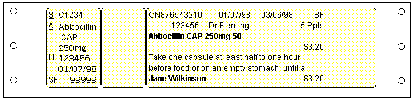
| Label Part | Top | Left | Height | Width |
| Backing Paper | 39 | 15 | ||
| Code Box | 2.0 | 17.0 | 32.0 | 22.0 | Mid Label | 2 | 39 | 32 | 18 |
| Medicine Label | 2.0 | 57.0 | 32.0 | 92.0 |




