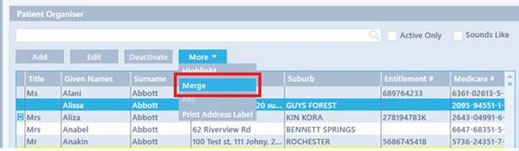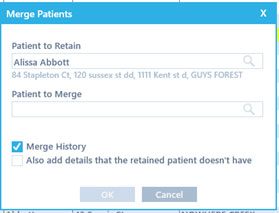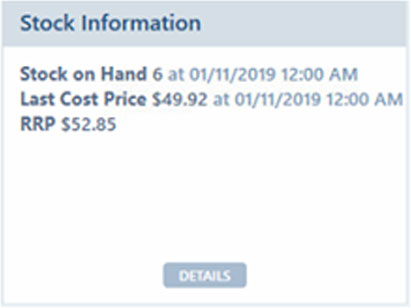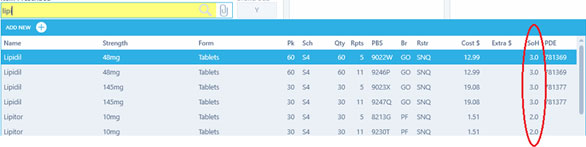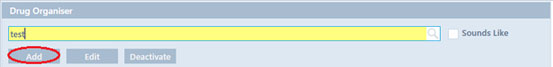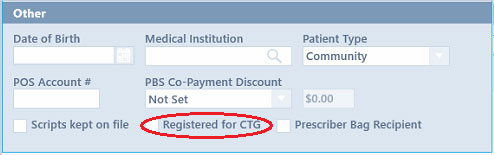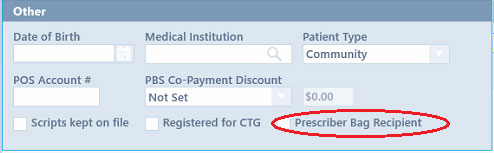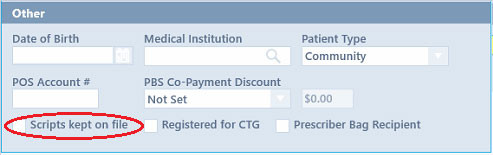- How do I merge Patients in CCD?
– Go to Patient organiser > select your patient > hit the more button > Merge > follow the pop up window
Note: This cannot be reversed once the patient is merged so double check it is the correct patient etc. - How do I see a list of prescriptions done in a day in CCD?
– Script Organiser, you can expand out the date range or search from this section also. - When searching for a drug can I use PBS code?
– Yes,You can type a / then the code, the results will filter down the more you type or type the PBS code in full. - In Item Dispense how do I get a full list of the available generics?
– This depends on your short cut selections. Some options are Space Bar, F11or Alt+down arrow should show the full list. - How do I get a history report in CCD?
– This is the Script list Report. - Is there a way they can make Allergies come up as pop-ups?
– Yes in pharmacy settings > Show pop-up alert for allergies or critical drug interactions. (This will give a pop up during dispense which forces the dispenser to hit yes to continue) - Does the stock cards retail price appear in the stock Information?
– Yes, the Retail to end consumer (RRP) appears in the stock information panel - When on the Dispensed Screen, do I have to hit New Patient or can I scan an eRX script and it will start the script process?
– You can scan the eRX from the dispensed screen and it will start the new eRX script. You do not need to hit new patient.
– You can also scan the eRX script from any screen that isn’t reports and it will shoot you back to the dispense screen and load the eRX script. - From the Dispensed screen, if the focus is not on the “Same Patient” button how do I get to the next script?
– Press S for the same patient or N for a new patient, scan a ERX barcode or own repeat barcode. - Can I see the Stock on hand of a product from the Item dispensed Drop down menu?
– Yes it’s on the right. - How to create a new Drug in the system?
– In Drug Organisers, Select ‘ADD’, On the right a new blank Drug details will appear, Enter the required details - How to set a price on a Drug?
– In Drug Organisers, search for the drug, when highlighted, on the right in Drug Details, Tick the Special Private Price. Then select the Pricing Basis accordingly. - How do I do a CTG ( Closing the Gap) Prescription?
– In the patient details Ensure you have ‘Registered for CTG’ ticked in the patient details - How do I do a Doctors bag Script?
– In the Patient details we need to ensure that Prescriber bag Recipient is ticked - Can I indicate that the scripts are left at the pharmacy?
– Yes, In the patient details, Tick Scripts kept on file. - What is the difference between Item prescribed and Item dispensed?
– Item Prescribed is what the Doctor wrote the script for. This can be a brand or a Generic name.
– Item Dispensed is what was actually given to the customer - How do I add a patient to a family?
– In the Patient details, there is a PRF tab. In the middle of this is a search to find the family this person belongs to. You can then Add and remove family members as required, using the Add and delete options - What does it mean when a Prescriber, Patient or Staff member is greyed out?
– This means they are Deactivated. Often used for Decease patients. - Why can’t I find a customer in the system that I know should be there?
– They may be listed as deactivated, Search for them in Organisers instead. - Why is the Paperclip dark sometimes?
– Whenever you see a colored paperclip, it means there is a note or label or something attached to that item. This can be found on scripts, patients, prescribers, staff, and drugs