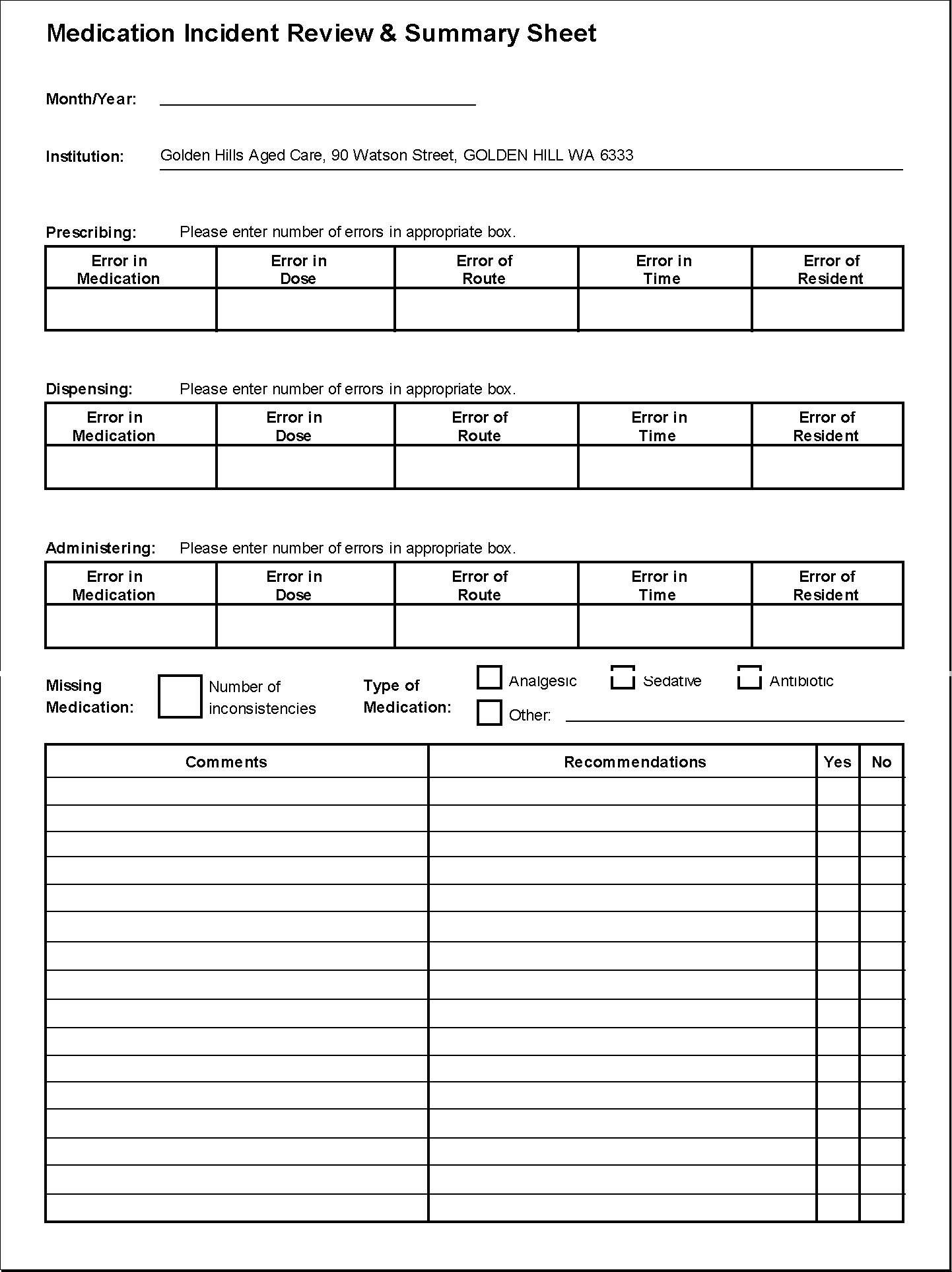Use the Form Templates feature to produce:
- Fax cover sheet for New Orders and Changes in Medication
- Medication/Drug Incident Report forms
- Medication Incident Review and Summary forms for use by medical institutions
- Select Form Templates from the Reports menu.
To access the form templates:
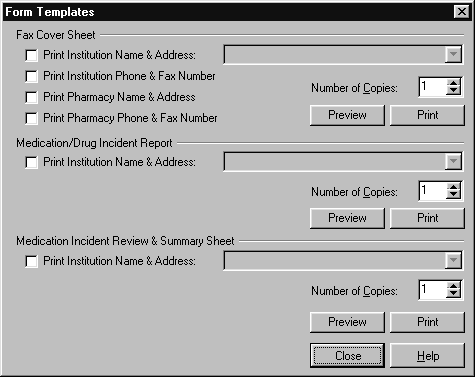
To close the form templates window, select Close
Fax Cover Sheet
To print a fax cover sheet for advice of new medications and changes to medications:
- Select Form Templates from the Reports menu.
- Select the details to be printed on the sheet in the Fax Cover Sheet section.
- To check the sheet before printing, choose Preview.
- To print the sheet, choose Print.
An example of a fax cover sheet is shown below.
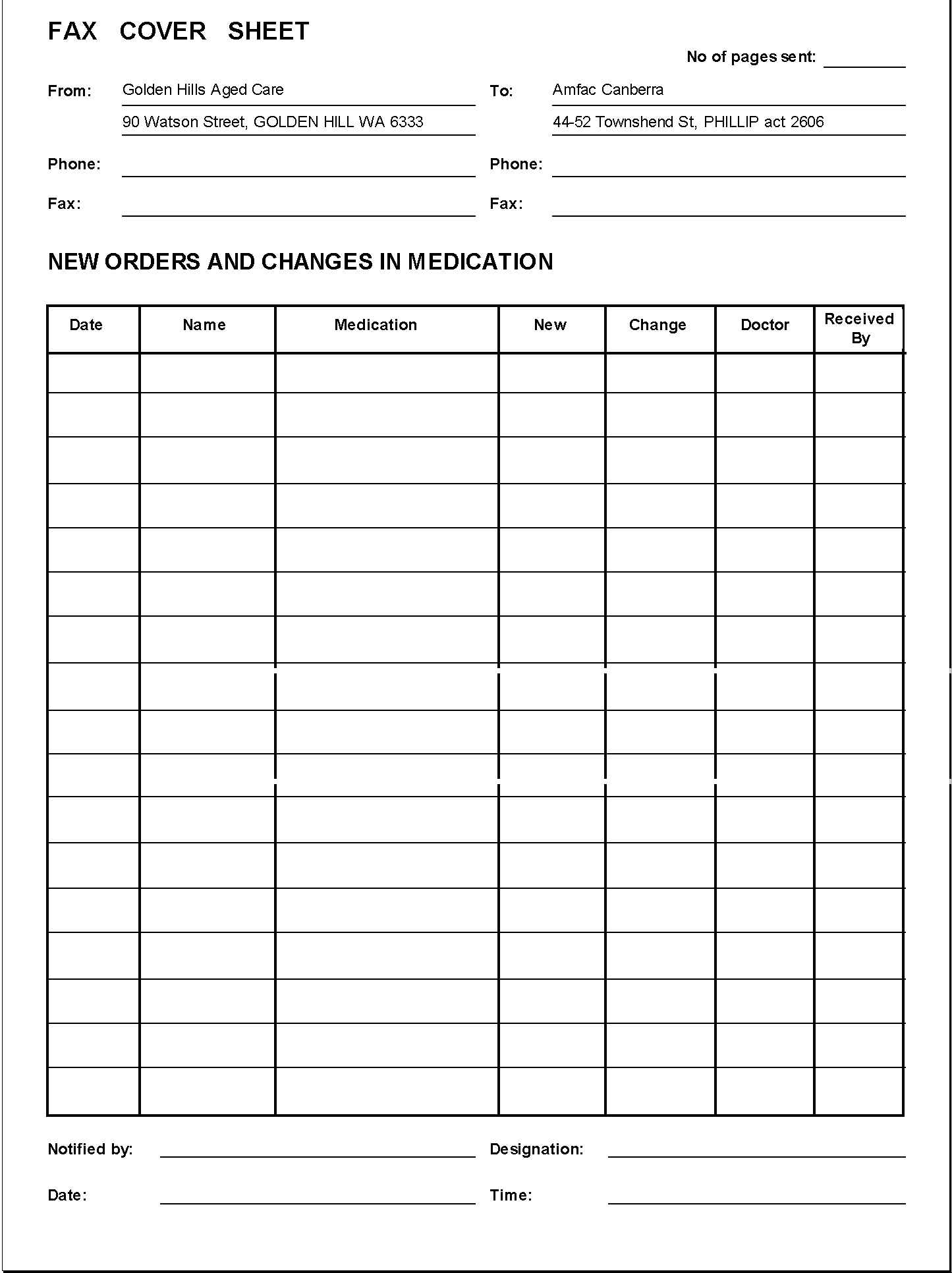
Medication/Drug Incident Report Form
To print a Medication/Drug Incident Report form:
- Select Form Templates from the Reports menu.
- If required, select the option to print the institution’s details and select the institution.
- To check the form before printing, choose Preview.
- To print the form, choose Print.
An example of a Medication/Drug Incident Report form is shown below.
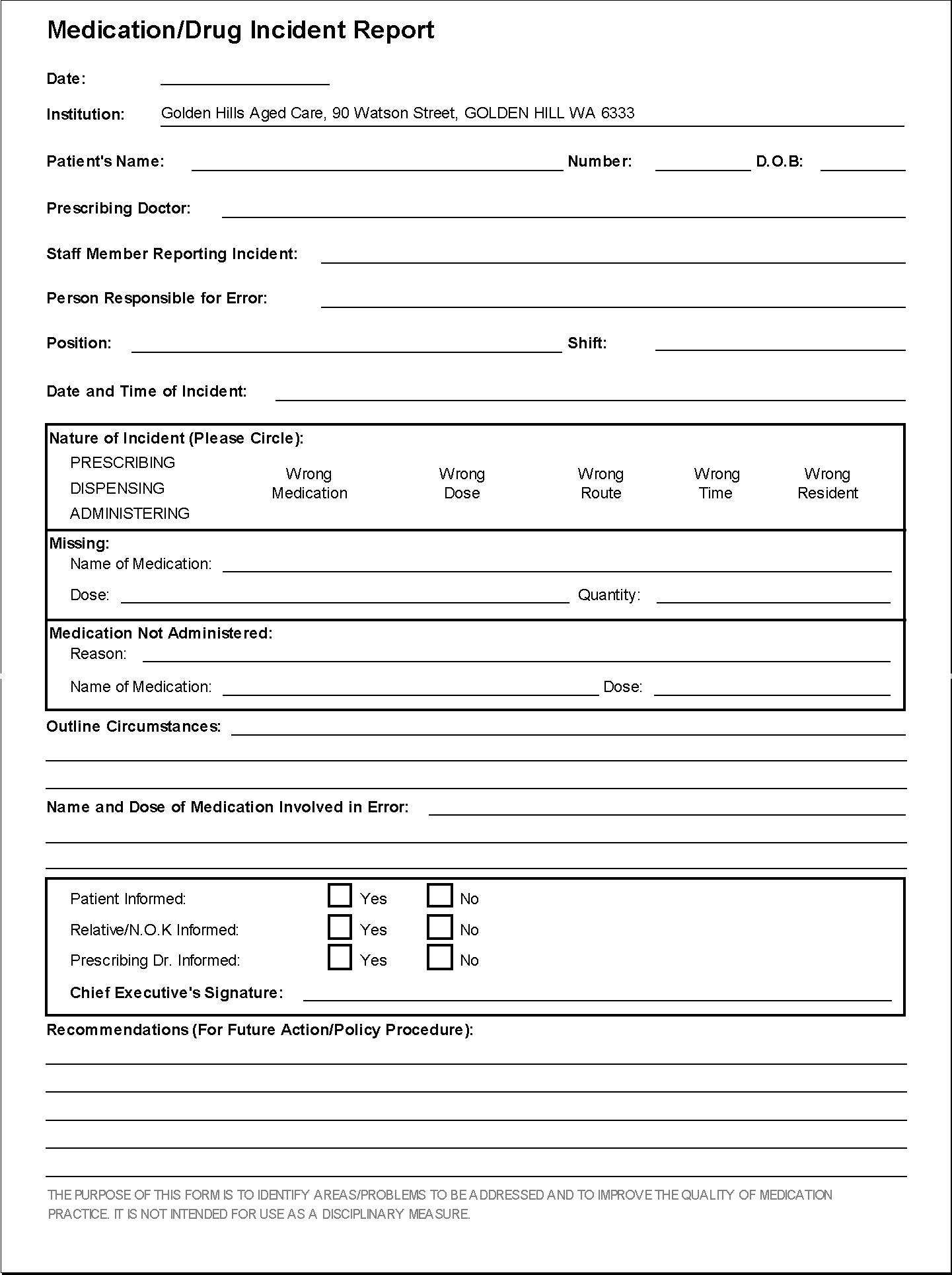
Medication Incident Review and Summary Form
To print an Incident Review and Summary form:
- Select Form Templates from the Reports menu
- If required, select the option to print the institution’s details and select the institution.
- To check the form before printing, choose Preview.
- To print the form, choose Print.
An example of an Incident Review and Summary form is shown below.