- In the Instance where cash is to be taken out of the cash drawer for minor purchases, select the ‘Paid Out’ option from the LOTS ‘Point of Sale’ screen (as shown in Figure 1.10.1).
- The ‘Paid Out’ screen will appear. Key in the ‘Salesperson’ ID, the description why the cash is to be used and the amount to be taken. (as shown in Figure 1.10.2).
- To complete the transaction select the ‘Ok’ button to open cash drawer and return to the LOTS ‘Point of Sale’.
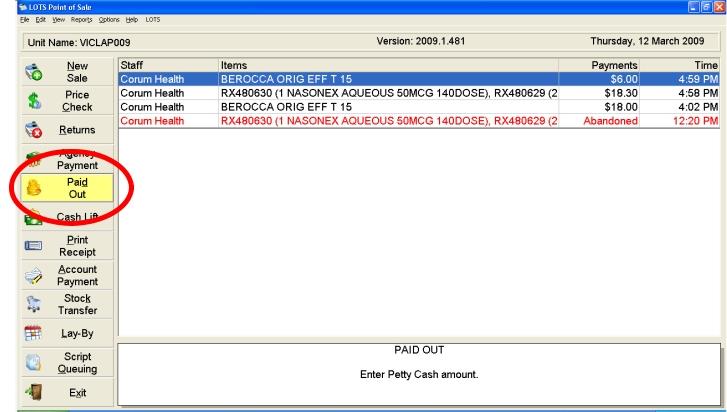
Figure 1.10.1
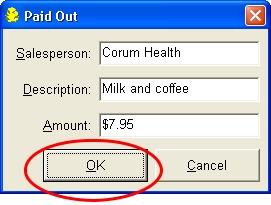
Figure 1.10.2




