Table of Contents
Foils, labels, signing sheets and other stationery for individual patients can be printed at the time the profile is added (or updated) or at a later stage.
Printing New and Updated Profiles #
To print a profile at the time it is added:
- Enter the profile as described on page 6.
- Choose Print.
- Select the items to be printed in the Foil and Label Printing screen.
- Choose OK to start printing.
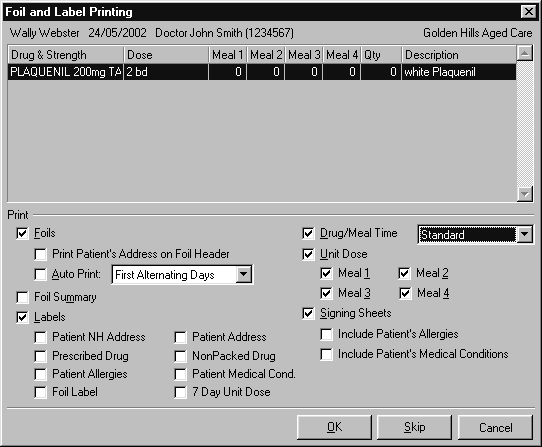
For information on the printing for individual patients, see page 192.
Printing Existing Profiles #
To print foils, signing sheets or labels for an existing profile:
- Choose the patient from the Patient drop-down box.
- Select the profile from the Profile History on the reference panel.
- Press F3 to open the Printing menu.
- Select the print item you require.
- If necessary, enter the required information.
- Choose Yes or OK to print the item.
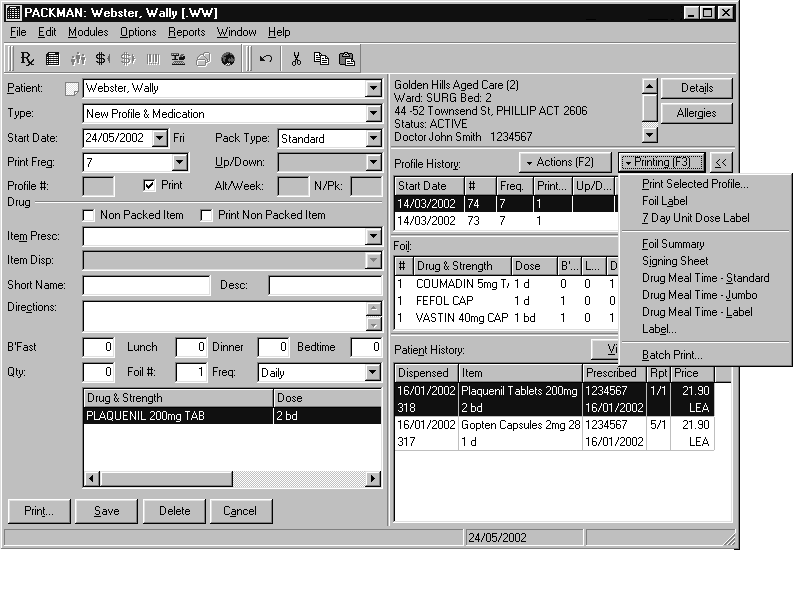
For information on the different print items, see page 192.




