- In the instance where a product cannot be located within the LOTS program and you need to sell it, then the [F2] function key may be used at the Point of Sale. This allows you to manually key in a description for the product within the ‘Stock Item’ field and the retail unit price (as shown in Figure 1.6.1).
- You will also be prompted to select the rate of GST applicable to the item (as shown in Figure 1.6.2); this will be either 10% or 0% and is selectable from the drop down scroll bar.
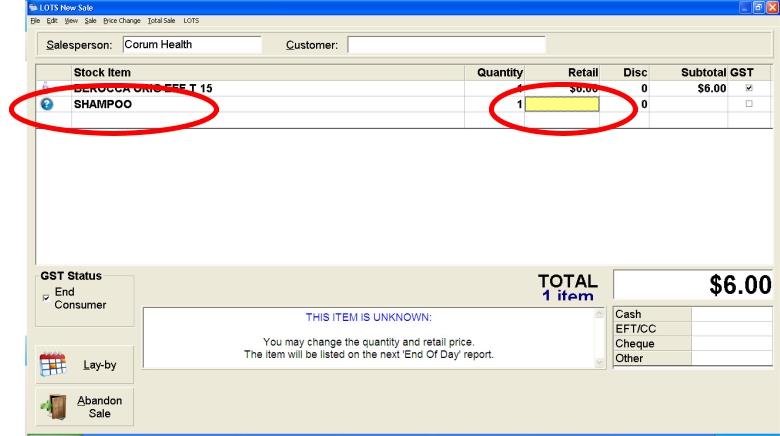
Figure 1.6.1
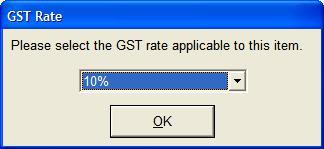
Figure 1.6.2
Note: It is important that a stock card for the item be created later so that the unlisted product will scan next time it is sold.




