- From the LOTS ‘Point of Sale’ screen select ‘View’ ‘Display Specific Receipts’ (as shown in Figure 1.18.5).
- This function allows you to search for a ‘Specific Receipt’.
- The search screen will display (as shown in Figure 1.18.6).
- In order to search for the correct criteria you will need to know either the actual receipt number or the customer’s name with a receipt number or receipt date.
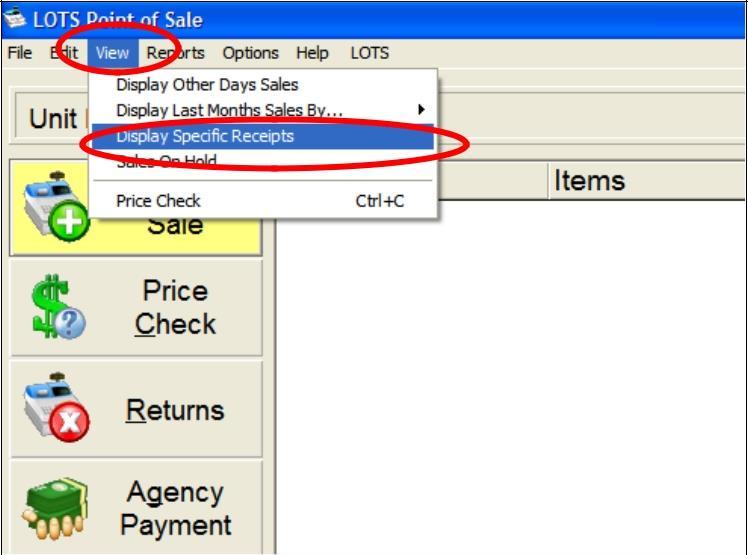
Figure 1.18.5
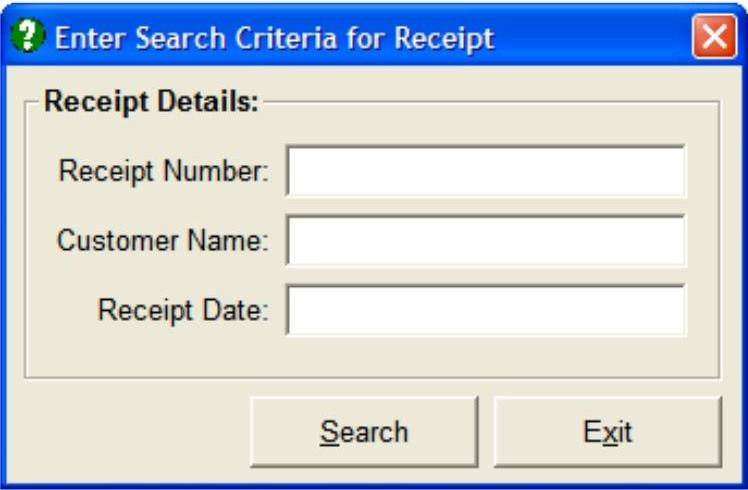
Figure 1.18.6




