- Select the ‘History Report’ button to generate an end of day history report (as shown in Figure 1.17.15).
- The ‘End of Day History’ screen will display (as shown in Figure 1.17.16).
- Once you have specified the Date Range, Time Range and Day of the week you would like to report on select the ‘Ok’ button.
- LOTS will prompt you to specify if the report is for the whole shop or a single till (as shown in Figure 1.17.17). Once you have entered your choice select the ‘OK’ button.
- The report will load; select the ‘Print’ button or ‘Exit’ to continue.
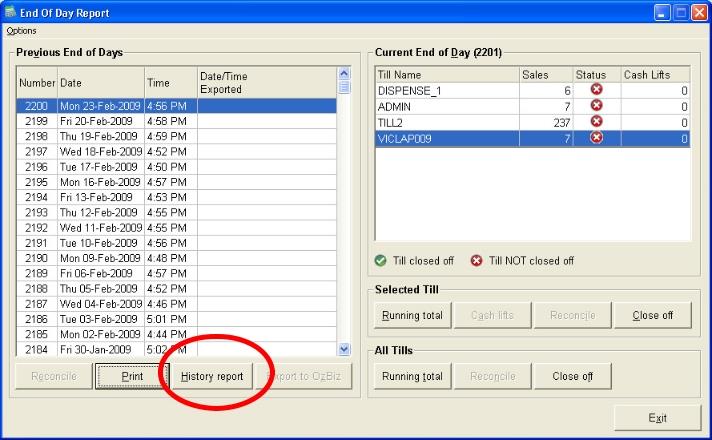
Figure 1.17.15
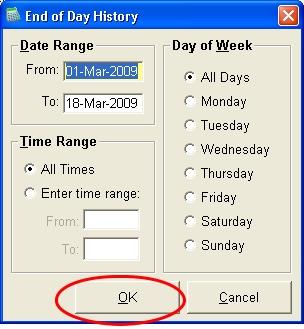
Figure 1.17.16
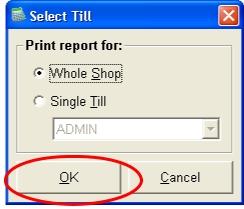
Figure 1.17.17
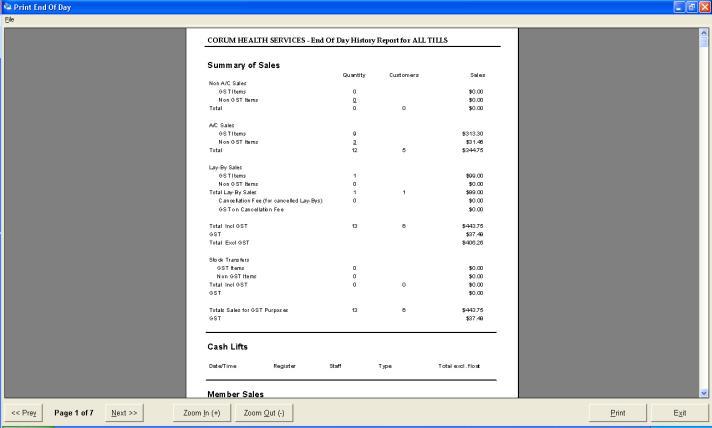
Figure 1.17.18




