Identity Page
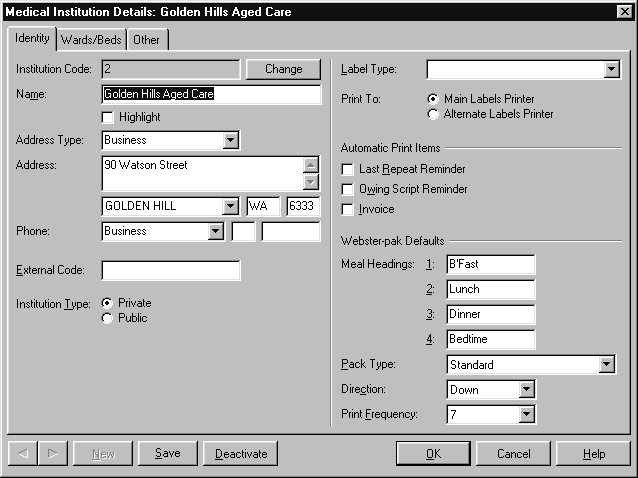
Institution Code
This is a unique code to identify the medical institution. When creating a new record, a unique code is generated automatically
by the Amfac system. To edit the code, choose Change and type in a unique alphanumeric code. If the code is already in use, a warning is shown. This field is mandatory.
Name
The name of the medical institution. This field is mandatory
Address Type and Address
The address of the medical institution, and the type of address. PACKMAN is provided with the following address types: Business, Home, Mailing, Statement and Work. An address for each address type can be filled in. The address types are contained in the Lists page of the PACKMAN Module Setup screen, and can be modified or deleted.
Phone
The contact numbers for the medical institution, and the type of contact number. PACKMAN is provided with the following
phone types: Business, Fax, Home, Modem and Work. The phone types are contained in the Lists page of PACKMAN Module Setup screen, and can be modified or deleted. A phone number for each phone type can be filled in. This field is optional.
External Code
An alternate code for interfacing to an external system. This field is optional.
Institution Type
The type of medical institution. Choose either Public or Private.This field is optional.
Profile Defaults
The identity page can also be used to set up medication profile defaults specific to the medical institution.
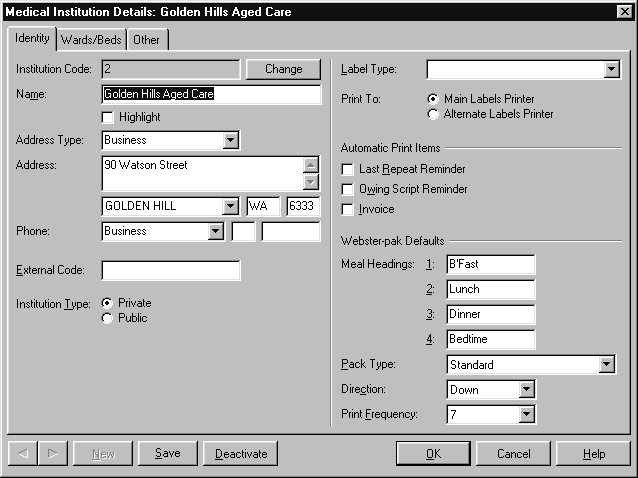
Label Type and Printer
These options are not used in PACKMAN, only in Healthlinks Dispensing
Automatic Print Items
These options are not used in PACKMAN, only in Healthlinks Dispensing.
Meals 1, 2, 3 and 4
The name of the four meals (or dosage times) as they are to appear on foils. Typing different meal names for the medical institution
overrides the default meal names as set in the Modules Setup screen. See page 86 for more information on setting default meal names
Pack Type
The medication package type to be used for patients in the medical institution. The pack type for the medical institution overwrites
the default pack type as set in the Modules Setup screen.
Choose from one of the following:
- Standard
- Jumbo_L
- Jumbo_N
- Mega_L
- Mega_N
- 28 Day.
Direction
The direction refers to the layout on Jumbo and Mega foil types. The direction for the medical institution overwrites the default
direction as set in the Modules Setup screen. Choose from either Up or Down.
Print Frequency
The frequency refers to how often (in days) the foils are to be printed. The print frequency for the medical institution overwrites
the default frequency as set in the Module Setup screen. Choose from either 7, 14 or 28 days.
Wards/Beds Page
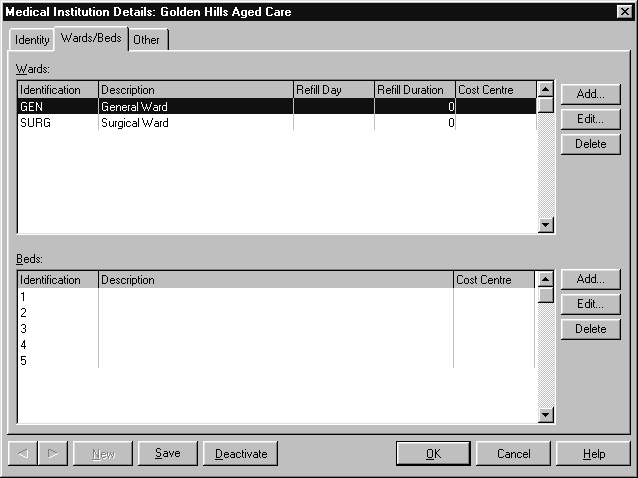
The Wards/Beds page lists the wards in the medical institution, and the beds in each wards.
To add a Ward, do the following:
- Choose Add to the right of the Wards list
- Type in the name and a description of the Ward
- Choose OK
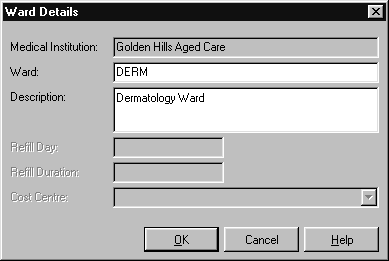
Note that the fields used to assist with issue scheduling and cost allocation are not applicable to PACKMAN. Instead, they are
used in Healthlinks Dispensing.
To add the Beds in a Ward, do the following:
- Select the required Ward from the Wards list.
- Choose Add to the right of the Beds list.
- Type in a bed number and a description.
- Choose OK
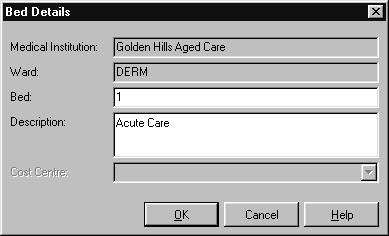
Other Page
This page can be used to store alerts and memos for the medical institution.




