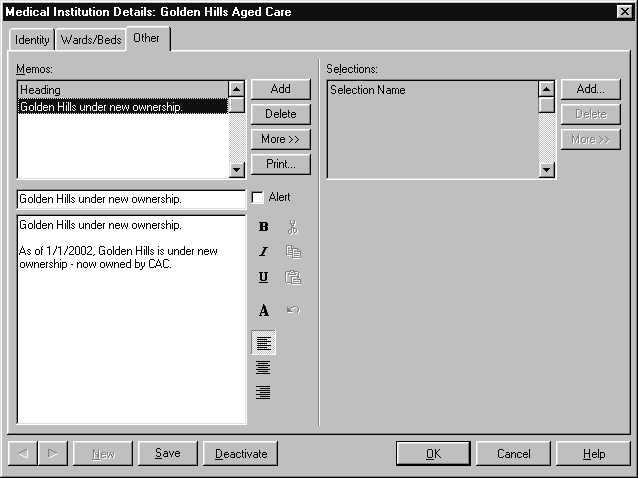Table of Contents
-
To open the Medical Institution Organiser
- From the File menu, select Organiser, then choose Medical Institutions.
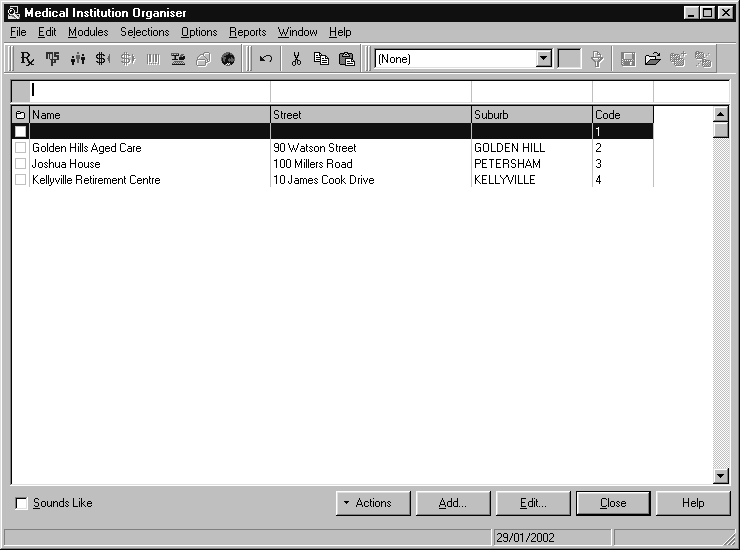
Medical Institution Details Screen #
-
To open the Medical Institution Details screen, do one of the following:
- From the File menu, select New, then choose Medical Institution.
- From the Medical Institution Organiser choose Add or select a record in the organiser and choose Edit.
-
The Medical Institution Details screen has the following pages:
- Identity
- Wards/Beds
- Other
Identity
-
The Identity page contains the following information about the medical institutions:
- Institution details
- Label format
- Items that print automatically
- Profile defaults.
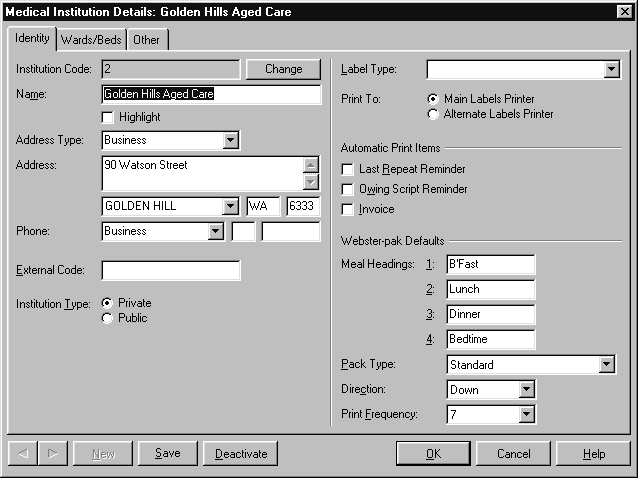
Profile Defaults
Using the Webster-Pak Defaults section on the Identity page, defaults can be set up that are applied to all patient medication profiles created for the selected medical institution.
-
Default profile settings can be created for the following:
- Meal headings
- Pack type
- Direction
- Print frequency
-
To set up the profile defaults for Medical Institutions:
- Open the Medical Institution Details screen
- Type in the meal headings required for each of Meal 1,Meal 2, Meal 3 and Meal 4.
- Choose the type of medication package required from the Pack Type list: Standard, Jumbo_L, Jumbo_N, Mega_L,Mega_N, 28 Day or Unit Dose.
- Choose which direction the days are to appear on Jumbo and Mega foils from the Direction list, either Up or Down.
- Choose how often you wish to print the profiles from the Print Frequency list: 7, 14 or 28 days
- Choose Save.
These settings override the settings in the PACKMAN Setup screen when working with patients flagged with this medical institution.
Wards/Beds
The Wards/Beds page lists the wards in the medical institution, and the beds in those wards. This information can then be recorded against patient details. The issue scheduling and cost allocation information is not applicable to PACKMAN. Instead, it is used in Healthlinks Dispensing.
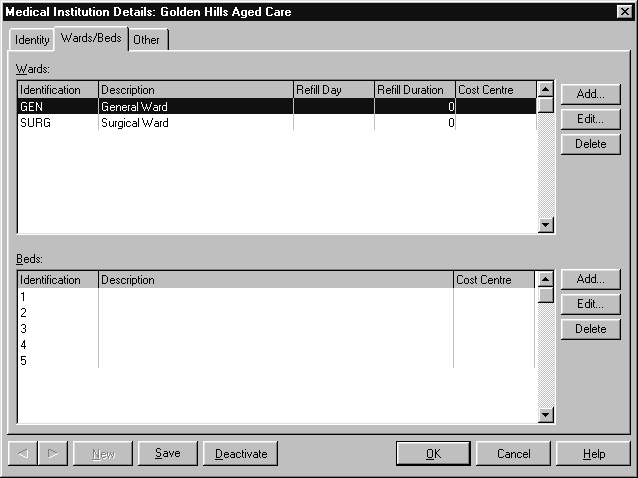
Other
The Other page contains memos and alerts that you may wish to attach to medical institutions.The Others page also identifies any selection groups the record belongs to.