- For payments by EFTPOS, Cheque, Credit Card or Other, simply use the ↓ key to transfer the sales total into the appropriate field before pressing the [+] key for the second time. (as shown in Figure 1.5.4)
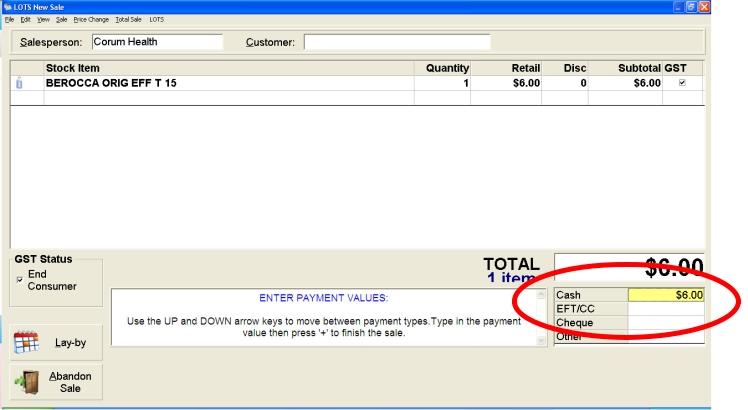
Figure 1.5.4
Note: You can also process a sale using 2 methods of payment (split tender). Select the first method of payment and type in the amount applying to that field, then; simply use the arrow ↓↑ keys to transfer the rest of the payment to another field. Press [+] key to finalise Sale.




