- Select the end of the day you wish to print from the ‘Previous End of Day’ list on the left-hand side of the screen (as shown in Figure 1.17.12)
- Highlight the day and press the ‘Print’ button.
- A screen will display (as shown in Figure 1.17.13) prompting you to specify whether you wish to print an end of day report for the whole shop or a single till.
- Press the ‘Ok’ button to run the report and then select the ‘Print’ button when the report displays (as shown in Figure 1.17.14).
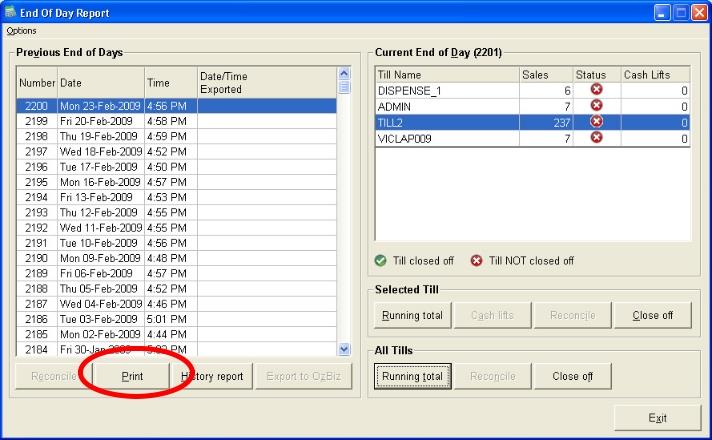
Figure 1.17.12
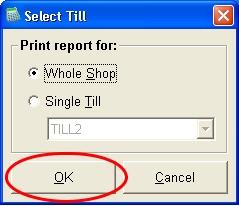
Figure 1.17.13
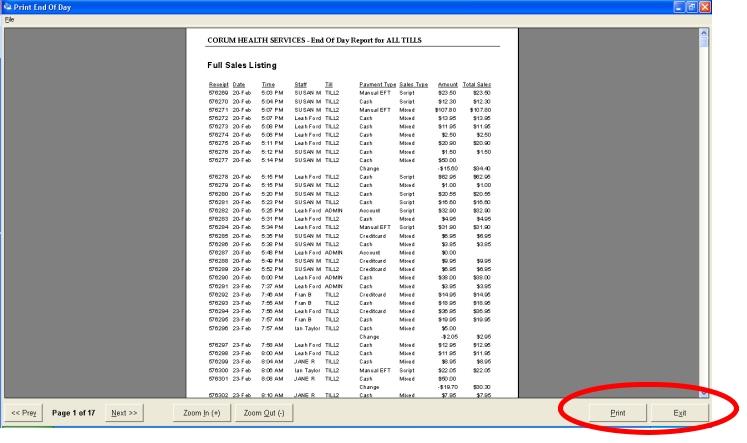
Figure 1.17.14




