- Highlight the till you wish to ascertain a ‘Running total’ for. Select the ‘Running Total’ button located in the ‘Selected Till’ section (as shown in Figure 1.17.8).
- 2. The Running total End of Day report will load. press the ‘Print’ or ‘Exit’ button to continue (as shown in Figure 1.17.9).
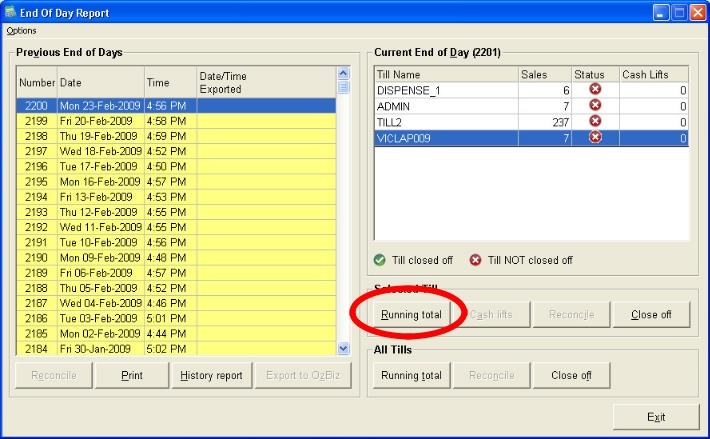
Figure 1.17.8
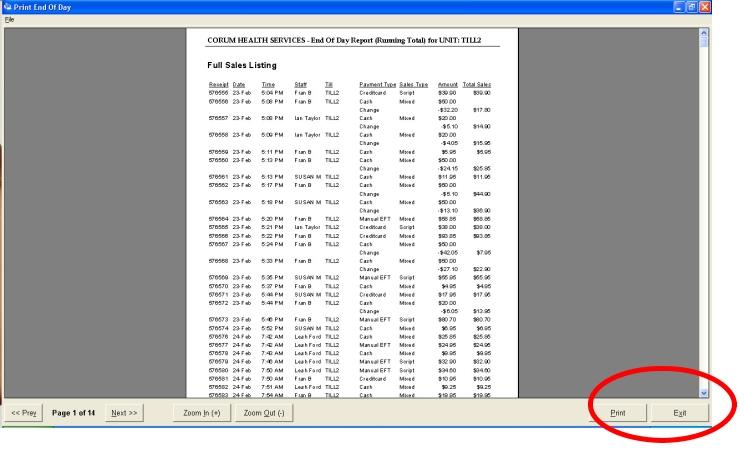
Figure 1.17.9




